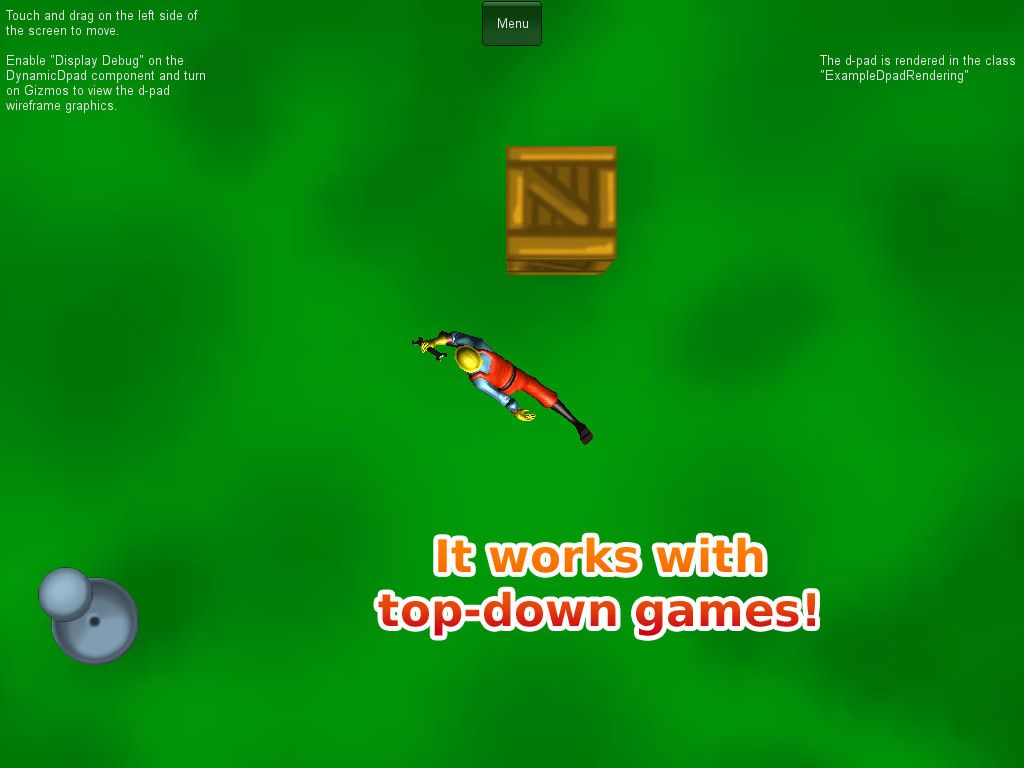Dynamic D-pad [Unity package]
You can download the latest version here:
http://www.diorgo.com/v1/?p=748
Dynamic D-pad is a simple, responsive d-pad for Unity games that use touch controls. Add the DynamicDpad component to a game object then read the axes values. It is as easy as that. There are properties exposed for tweaking, but the default values should work fine for most games. It automatically handles multiple screen resolutions and supports more than one d-pad at a time (e.g. dual stick controls).
I used a very similar d-pad in the following 2 games:
Bounty Arms
http://gamewoof.com/game-reviews/bounty-arms-platforming-that-couldve-been-on-console-but-its-tablet-riffic/
https://itunes.apple.com/ca/app/bounty-arms/id592322930?mt=8
Pure Fun Soccer
https://itunes.apple.com/us/app/pure-fun-soccer-lite/id533048090?mt=8
Manual:
Here's a link to the manual:
http://www.diorgo.com/v1/downloads/DynamicDpad_Manual_v100.pdf
Please note: The “DynamicDpad” class does not render the d-pad. You will have to use whatever GUI system you are using to render the d-pad. There is an example script “ExampleDpadRendering” that shows how to get the d-pad's coordinates for rendering.
How to run the demo scenes:
Add all the demo scenes to the build settings. Make sure the scene “Demo Menu” is the first in the list, if you want to build to a device. Open and play the scene “Demo Menu” if you want to test it in the editor. You will then be able to select scenes from the menu. You can return to the menu by clicking the “Menu” button at the top of the screen.
Please PM, email or post here if you have any questions.
diorgo@gmail.com

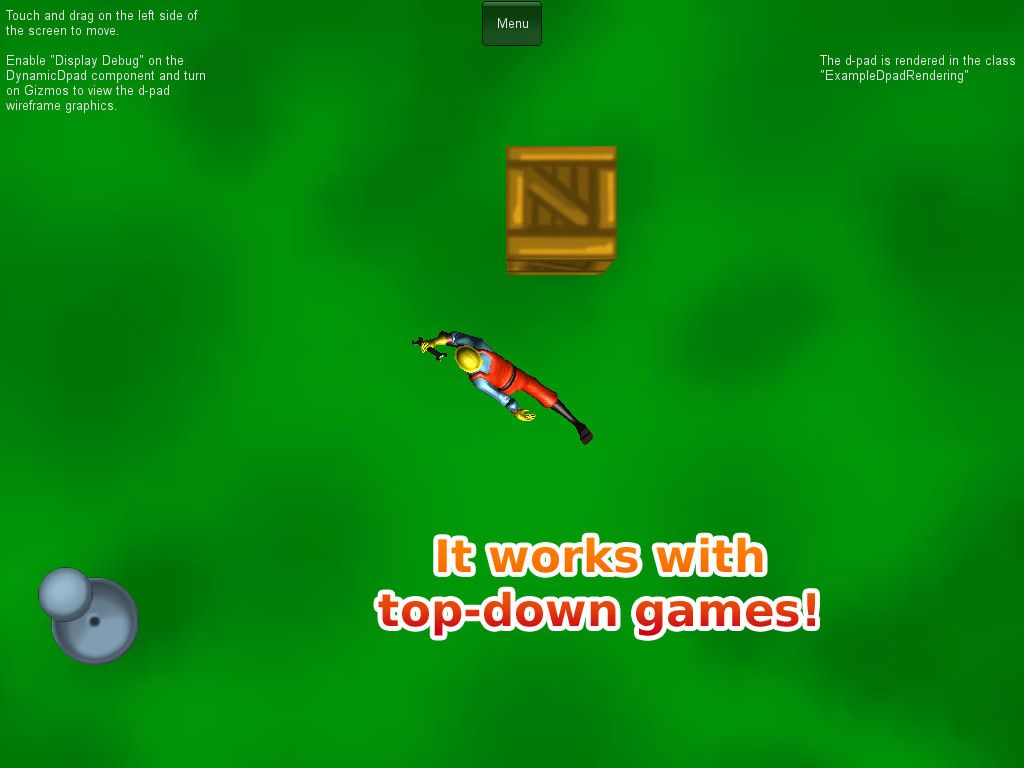



http://www.diorgo.com/v1/?p=748
Dynamic D-pad is a simple, responsive d-pad for Unity games that use touch controls. Add the DynamicDpad component to a game object then read the axes values. It is as easy as that. There are properties exposed for tweaking, but the default values should work fine for most games. It automatically handles multiple screen resolutions and supports more than one d-pad at a time (e.g. dual stick controls).
I used a very similar d-pad in the following 2 games:
Bounty Arms
http://gamewoof.com/game-reviews/bounty-arms-platforming-that-couldve-been-on-console-but-its-tablet-riffic/
https://itunes.apple.com/ca/app/bounty-arms/id592322930?mt=8
Pure Fun Soccer
https://itunes.apple.com/us/app/pure-fun-soccer-lite/id533048090?mt=8
Manual:
Here's a link to the manual:
http://www.diorgo.com/v1/downloads/DynamicDpad_Manual_v100.pdf
Please note: The “DynamicDpad” class does not render the d-pad. You will have to use whatever GUI system you are using to render the d-pad. There is an example script “ExampleDpadRendering” that shows how to get the d-pad's coordinates for rendering.
How to run the demo scenes:
Add all the demo scenes to the build settings. Make sure the scene “Demo Menu” is the first in the list, if you want to build to a device. Open and play the scene “Demo Menu” if you want to test it in the editor. You will then be able to select scenes from the menu. You can return to the menu by clicking the “Menu” button at the top of the screen.
Please PM, email or post here if you have any questions.
diorgo@gmail.com