Music Trivia with RPG element
Hi All,
I am a first tune poster, so if I am in breach of any of the site's rules...apologies...and please correct me. This is a little game i've been working on for the past week or so. I am writing it using visual studio only. There is no tutorial or readme, so i hope you guys can figure the concept out. Basically, buy part that affect stats and cost money. races are basically the music trivia part and then you claim your prize. Any feedback will be welcomed.
I am a first tune poster, so if I am in breach of any of the site's rules...apologies...and please correct me. This is a little game i've been working on for the past week or so. I am writing it using visual studio only. There is no tutorial or readme, so i hope you guys can figure the concept out. Basically, buy part that affect stats and cost money. races are basically the music trivia part and then you claim your prize. Any feedback will be welcomed.
zip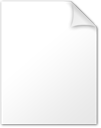
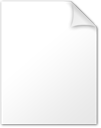
zip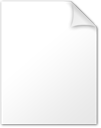
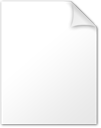
Mechanic.zip
299K

Comments
...yet :D.
So I tried to give this a play, but I was completely overwhelmed and confused. I would recommend putting each of the headed sections (cooling etc.) onto different screens so they are more manageable. Each of these sections should be accessible from a main screen where you put the track and race sections :).
I desperately tried to get into an actual race, but I couldn't figure it out. It kept saying I have to select a track, even though I already had :).
PS: Always have a readme or tutorial in a prototype you send out. Even the mechanics you want to be completely intuitive won't be clear early in development without some explanation. :)
As for the not being able to start a race => just make sure that you actually click on the track you selected in the listbox before hitting the select track button (it should be highlighted in blue). The same will be true if buying any parts for your "Buggy".
Thanks again for the feedback and for giving the game a go. I will post a tutorial soonest :)
Firstly, the interface intimidated me, and it took me a while to find out where the track selection was. Then I got confused because I assumed that the visible option was selected, turns out it needs to be clicked. I'd suggest using a dropdown interface so that you don't redundantly have to click on the only visible item to have it selected. Perhaps hide the upgrades behind another level of menu in order to get the interface a little less intimidating.
Secondly, I know very little about cars, so I had to look through quite a few of the details in order to find out what upgrades what, and even then I was not really sure what everything was. DUR and STA still confuse me. If the game is geared towards people with mechanical and musical knowledge, then this is fine, but if you want to focus on the musical side, I'd suggest simplifying the mechanics. You could also tie the atomicity of the mechanics to difficulty, for instance on "easy", you only choose Cooling, Motor, Exhaust, Brakes, Transmission, Suspension and Tank, with an A, B and C for each, on hard, keep the components the way they are, and for a medium, combine some of the items, like in Motor combine Engine Block, Pistons and Carborator.
Thirdly, it would be nice of the game let you know the bonuses you get from your stats in one screen.
Finally, there are some small problems like spelling mistakes, "exchaust" on the main screen should be "exhaust", and there's a random label116 next to the wallet, if you close the questions page before finishing the game is stuck, and being able to check multiple answers only to be warned you can't when you click submit is a bit weird.
In terms of a music trivia game it seems quite interesting. I googled for some of the answers, which taught me something. In terms of a mechanic type game it's a bit over my head, as I do not know enough about it to understand why some of the things do what they do.