AcOS - Origin
Hi, I'm writing a very short little 15 minute adventure game, I'd like to use this space to get some feedback. Right now I've got a little 2 scene game with 3 objects, a basic inventory space, and a basic interface. For now I'd like to iron out the interface by getting some opinions, doing some prototypes, etc.
Game is short, an thus has only one save/load slot. The types of actions you would do in the game is: pickup, interact, look. Currently the interface is a bit of a mess. I'd like to streamline it a bit.
Left click uses current cursor. Right click switches to next command. Standard, Pickup, Look
Standard cursor interacts and picks up items. It can be used to drag an item over another and combine them.
Pickup cursor picks up items and sometimes interact.
Look cursor looks at an item.
Inventory is summoned by pressing the inventory button, left and right arrows scroll. Pressing the inventory button again hides the inventory.
You an try combining the cellphone and deoderant. I've added some look descriptions. Currently I'm still using a placeholder character and the scenes are not coloured yet. This is very much still far for completion.
Game is short, an thus has only one save/load slot. The types of actions you would do in the game is: pickup, interact, look. Currently the interface is a bit of a mess. I'd like to streamline it a bit.
Left click uses current cursor. Right click switches to next command. Standard, Pickup, Look
Standard cursor interacts and picks up items. It can be used to drag an item over another and combine them.
Pickup cursor picks up items and sometimes interact.
Look cursor looks at an item.
Inventory is summoned by pressing the inventory button, left and right arrows scroll. Pressing the inventory button again hides the inventory.
You an try combining the cellphone and deoderant. I've added some look descriptions. Currently I'm still using a placeholder character and the scenes are not coloured yet. This is very much still far for completion.
zip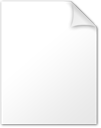
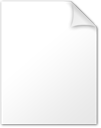
zip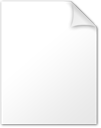
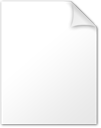
Acos.zip
7M

Comments
I liked the way that Full Throttle handled the their interaction menus. Here is an example
It also gives you space to tell some jokes with interactions that don't make sense...like if the player tries to kick the phone you can have the character give a funny response.
Just one other thing I'd like to mention, put a wall in the left side of the bathroom(or more room). It feels like I should be able to go left some more but I just cant. I know it's still real early, but it felt awkward to me.
So that's left click for default action, left click hold to open extra actions, and right click to open inventory. Have I got it right?
Which Chrome says may be dangerous?
I'm inclined to agree cos the file here says Acos.zip...
Am I the only one getting this?
John/Jane Doe wakes up one morning to find her phone ringing. She picks up the phone and finds on the other side of the line is her AI that she wrote to download series, movies, and anime. (Why an AI? Filter out the things you like an avoid downloading duds) It recently finished downloading the Terminator movies and series and determined that you will inevitably one day kill it off, so it has locked you in your room, turned your home against you, and is busy uploading itself to rapidshare. You need to shut down that upload before it completes.
Your cellphone is your primary tool. It is a cPhone V, which makes it incompatible with the AI's Rhinox operating system. You can use it to interact with items, send images to the social media site nowounce, try to bluetooth connect to it, and inspect it.
Sending images to nowounce will allow you to get feedback from your friends on chirrup, basically hints.
Right now I'm trying to decide between discrete hints, or a complex system where the more images you upload the more complete the hints become.
What is the inventory button? I couldn't find it :(
Also, since your scenes are stick outlines why is the character some extra large weird symbol; could you rather just make it a stick figure?