[WIP] Unnamed platformer - Artwork style
Thought I'd get a quick idea on what everyone thinks about this for an artwork style for the platformer I'm currently working on. Obviously just a quick mockup, but you should get a rough idea. I've been really stuck trying to decide on a visual style for the game, and I'm hoping this would be something a bit different. Will give more info on the story and stuff in the coming weeks.
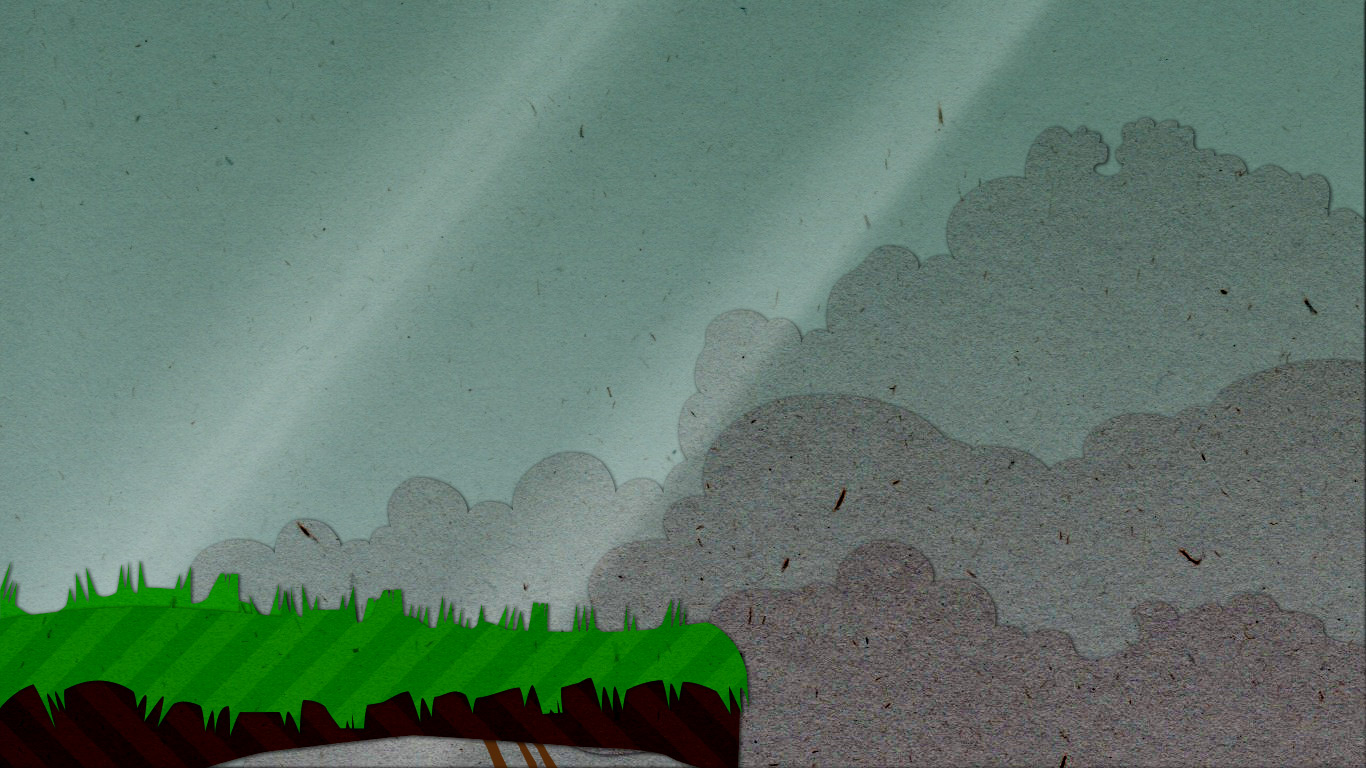
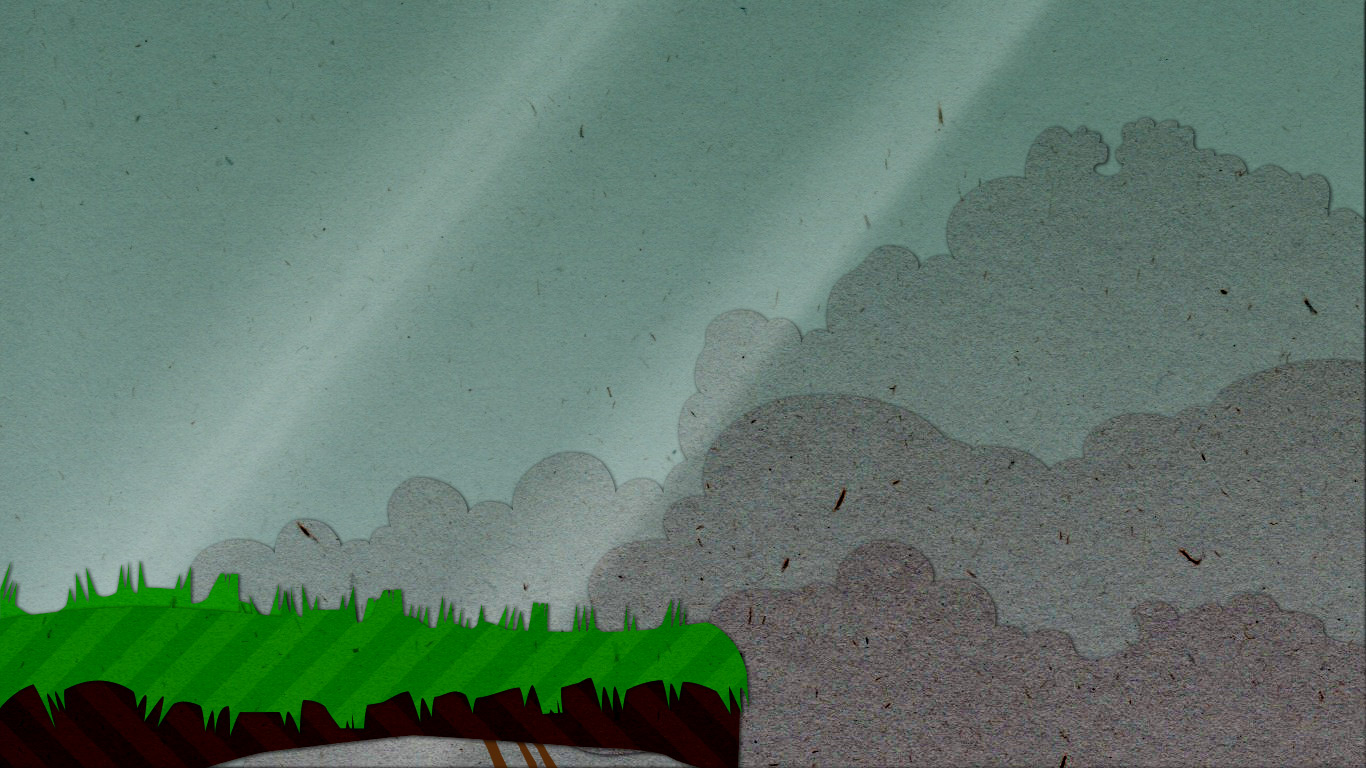


001.jpg
1366 x 768 - 281K

Comments
I look forward to seeing more :)
Joke Reference
EDIT: Any chance of you making a devblog? They're like crack to me. Especially ones written by people just starting out.
A DevBlog is a pretty good idea actually. Will see if I can sommer add it as a page on my portfolio site. Will keep you updated.
As you say, I'd just throw stuff in there -- everything you might need, including HUD/buttons if you need them -- before deciding on anything. Also helps with not being precious about anything before the palette with all of its components works.
And while I like the paper texture in the clouds, you might find that if it's a game that scrolls a lot (as many platformers do), you may get shimmering and noisiness that makes your eyes bleed when you scroll. I dunno what game you're making, but its being noisy obviously fights its being a background element.
I feel stupid saying this stuff, because I think they're things you already know! :D
Being "precious" is the big problem though, isn't it? Curse of the designer, I guess.
What happens in the shed?
If you were to make your player character really cute, bright and colorful the contrast would be really unsettling against that world :). Which is what I gathered you were after from your previous posts :).
[Little Big Adventure is actually another quite good example of what I'm aiming for. If you ever played LBA2 (which you really should, if you haven't yet) you'll remember how Twinsun was all rainy and gloomy in the beginning of the game until you completed the first mission.
The final last one - just one comment - you've used real paper textures to give it a "physical" feel, however the edges and the shadows are a tad too clinical and perfect to seem physical, and the two aspects feels a little at odds with one another. If you could make it more "handcrafted" - with perhaps varied shadows, edges that are less "straight", maybe slight white edges, bits that look like an imperfect cut, it'll fit the physical texture even better.
Really nitpicky, but thought it would be great to see it with just a little more push! :)
(2nd one was just as an example of a different colour scheme for the foreground stuff. (The crazy colours were just placeholders - sorry, should have made more clear.)
I wish I had better ways to explain what I'm talking about, but that's what I would tell an artist who sent me that for my game ;)
I've started using Spriter, as it makes the tweening a bit easier - although I suspect I'm going to have to clean up the frames in PhotoShop afterwards again as Spriter leaves a lot of aliasing artifacts. Not sure if it would be easier to just do the animation in Flash with the bone tool. (Might be tricky with the cape.) Any tips on the software/workflow front?