[Project] Orbital Dogfight
ORBITAL DOGFIGHT
Downloadable Files for the Rift and Vive here:
https://mogacreative.itch.io/orbital-dogfight
Tips and tricks and some how tos
https://discord.gg/MypAUA2


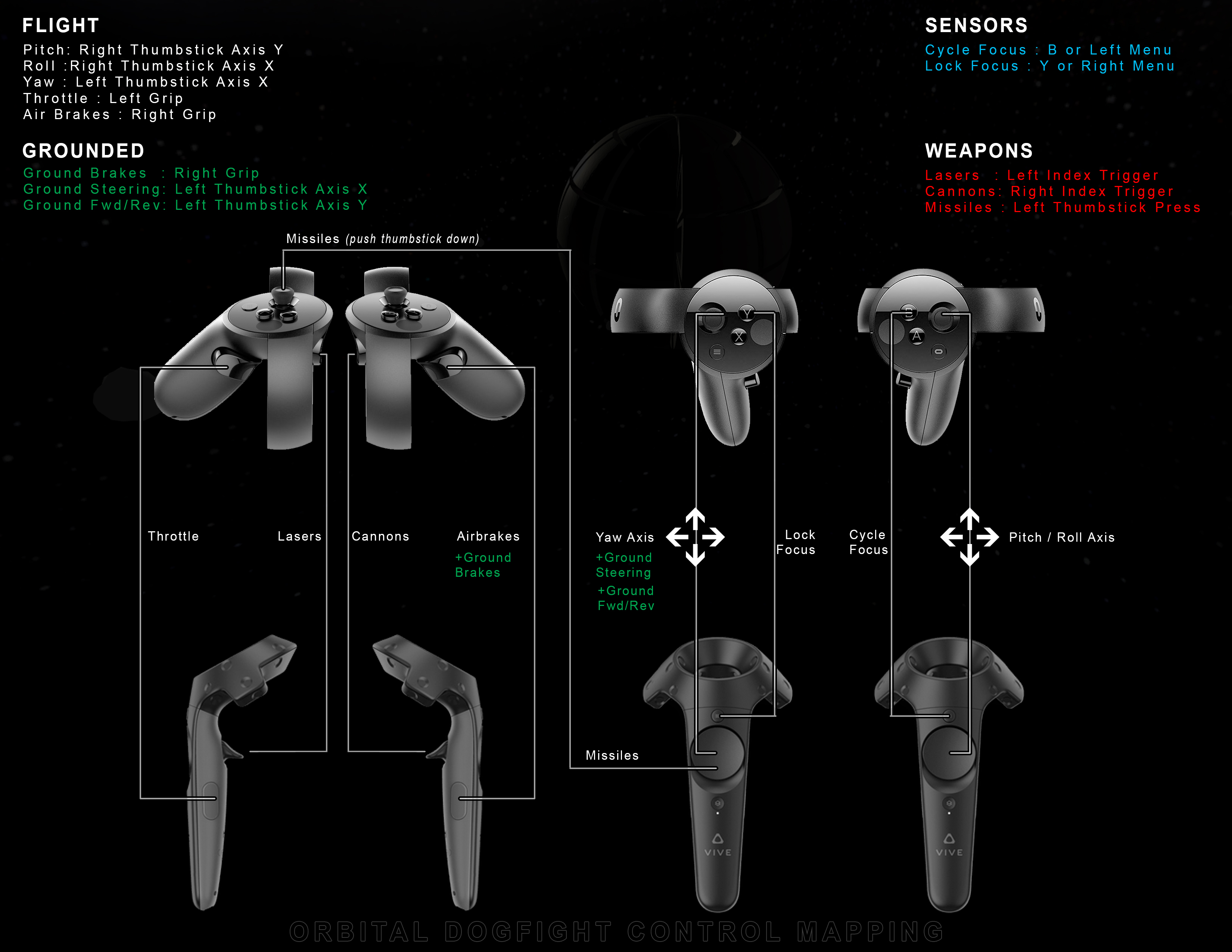
Downloadable Files for the Rift and Vive here:
https://mogacreative.itch.io/orbital-dogfight
Tips and tricks and some how tos
https://discord.gg/MypAUA2


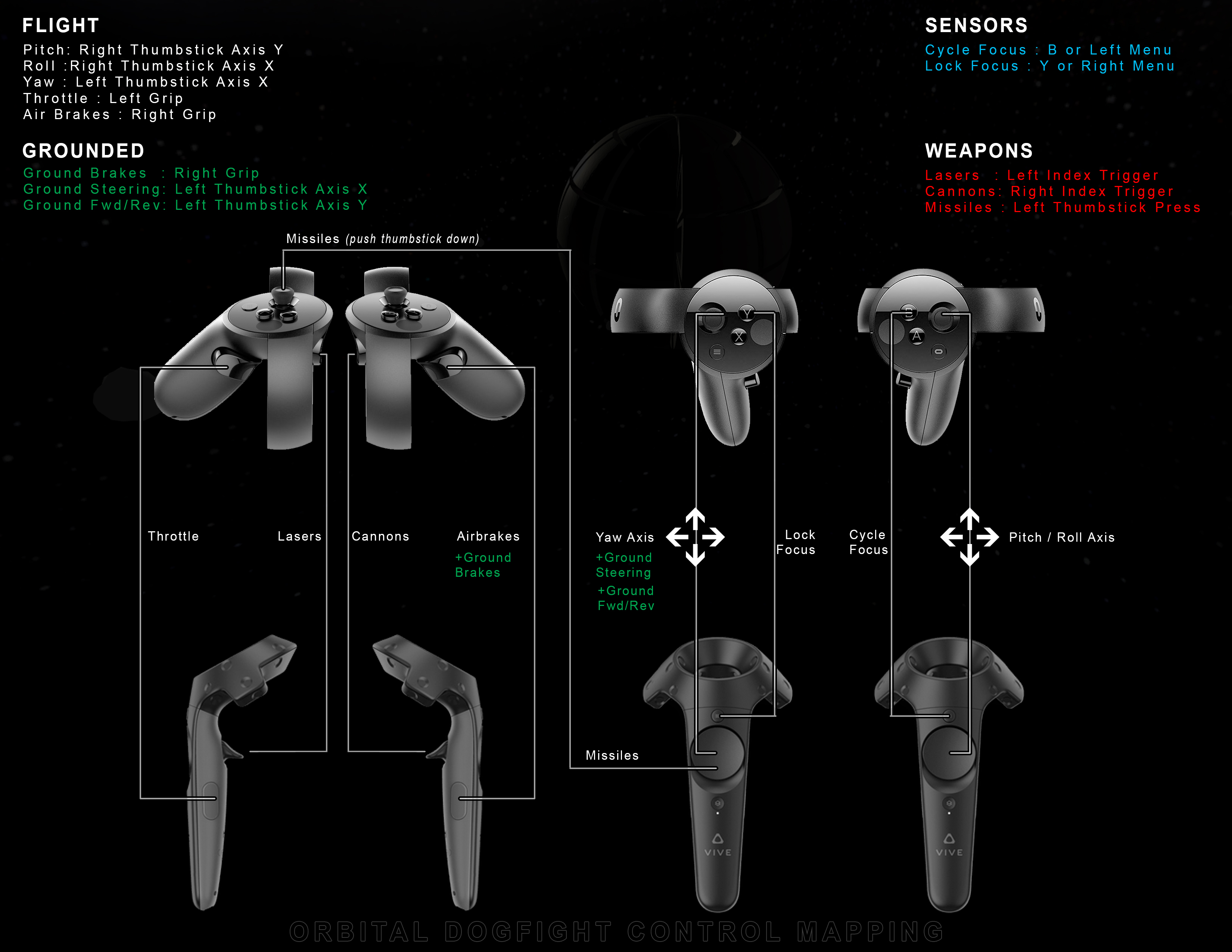

Comments
Been testing some over powered energy weapons while listening. Giving me inspiration!
Listen to the first bit of the track while I test some orbital bombardment.
Along the same line, it feels odd not to have a crosshair if you're aiming with gaze?
The last video is a little misleading so I want to say, "Good points but I do not entirely agree."
The head tracked aiming IS immensely satisfying if not, yes, a little easier.
As to the weapons only the laser weapon will get to the target instantly and provide a hit. Other munitions like projectiles, missiles, plasma, and bombs will take time to get to the target.
LOCK ON
There is now a cross-hair system in development.
Missiles and a few other smart munitions will use the 'lock on' system like you describe but dumb rounds like bullets and lasers will go where you are looking.
Here is a new short video explaining the intentions of the system while also demonstrating some of the components.
I really want to get an downloadable playable out there but it would only be playable on the Rift at the moment.
I'm all in on the Quest, soon. SOON :P
Could you make the mouse control head look, so that people without VR equipment can try the game? I don't see why this needs to be an exclusive VR title...
@Gazza_N Of course! A default scheme for Keyboard/Mouse is already there but its not up to snuff.
What would be your ideal control scheme for Mouse/Keyboard? I'll get your input before I start.
Take into consideration a smooth mouse translation is probably better used for Pitch and Roll then it would be for MouseLook operations. If the mouse input is dedicated to MouseLook then flight control must use the keyboard...
(Basically it is hard to Pitch, Roll and Yaw smoothly using three separate keys)
O yeah.... would you all have mics attached to your PC for voice input commands?
The inputs: (Exluding voice commands / buttons, which will be mapped to number keys or something easy)
Fill In your ideal scheme please =P
Pitch (Positive and Negative Key)
Yaw (Positive and Negative Key)
Roll (Positive and Negative Key)
Throttle (Positive and Negative Key)
Fire 1
Fire 2
Fire 3
Head Look Up
Head Look Down
Head Look Left
Head Look Right
Head Look BASelectStart(just kidding)
[Q+E] are traditionally used for roll on the keyboard.
[W+S] are well fitted to throttle control.
[A+S] you can use as weapon switch since [RMB] will be used for rotation.
It's also a good idea to have an optional Yaw-into-Roll functionality.
And,
What do you think about the default setup used by Kerbal Space Program and many others...?
[W+S] = Pitch
[A+D] = Yaw
[Q+E] = Roll
[Shift+Ctrl] = Throttle
Using this the mouse inputs would be free for MouseLook.
The game is also setup to allow players simultaneous use of all weapons for which they have ammo. So maybe they could be setup to the mouse as:
[LMB] = Fire 1
[RMB] = Fire 2
[MouseWheel] = Fire 3
What do you think? Thanks again @critic! And thank you @Gazza_N!
KSP is fine, but I don't really like to do manual control, prefer to use flight assist and mechjeb as soon as possible.
'Lock-On' targeting for missiles.
Atmosphere 1.0
Target Searching and Focusing 1.0
Target Information Panel 1.0 -(name and distance)
Ship Health UI 1.1 - Shield, armor and hull now represented.. only hull get percentage at the moment
Orbital super struct1.0 prototype play
Yes, I would like to have the playable prototype out this weekend.
Working on the Vive control port now.
The playable demo is out on Itch here https://mogacreative.itch.io/orbital-dogfight
I have only been able to test it with the Oculus Rift so I apologize in advance to the Vive users. Sorry (working on it)!
There is a short flight controls tutorial linked on youtube but clearly I need much more documentation.
The control buttons on the roof of the cockpit toggle various stability and thrust modes. Each can be toggled on or off via voice command or by pressing the button with a virtual finger tip. The voice recognition accuracy is set to 'low' at the moment which may result in commands being toggled on accident while talking. If your ship starts acting funny check that one of the buttons is not 'on' accidentally.
Super nervous to put this out there just because it is so rough but I'd love everyone's input so..here goes nothing.
Initial impressions:
Plays well on the Rift without a hitch.
The controls work wonderfully and feel very responsive. Took about 5-10 minutes to grok the flying mechanic.
I like the head track aiming and target lock-on. It's similar to what was used in the Denel Rooivalk and later attack helicopters.
I love flying close to structures like this, using them for cover, but also challenging accurate flight abilities.
It reminds me of that death star assault scene in Star Wars.
I don't know if you ever played/remember EPIC (Digital Image Design 1992)? Design-wise this feels similar which is wonderful.
Is there a way to reset the cockpit/body position after the game starts?
Wow man, what a prototype. Sorry, I'm not giving much critique for now. Will play some more and 'dive' a little deeper.
PS: I'll take down the vid if you want to keep it under wraps or dislike my flying abilities. Just PM me. :D
Edit: The pink lazer colour is a bit distracting. I would change it as early as possible to a nice red or green with some alpha channel transparency?
Ahh man this response is so awesome!!!
Grateful to hear that you like the targeting system! The graphics and sound effects are the bare minimum and I intend on upgrading them. Any graphics you would like me to try?
Very excited to hear The next phase of development is to add structural detail to the planet, to enhance the flight experience and give a better sense of scale. This will include buildings, topography, more channels, cuts, hides, tunnels, bridges, super structure buildings and more. My Masters is in Architecture and I plan to incorporate more and more detail over time. This link is from an article that featured my thesis project.
Doh! The next version will have a reset for the cockpit/body position as you mentioned, as well as a better laser shader. Should have done that early on. Thanks for the kick! Also going to implement a seat adjust like you find in a car for fine tuning down the road.
I had never seen EPIC until checking the link... wtf part of my childhood was cheated.. =P thank you for the reference!
Great to know you like the controls overall and I cant wait for more critique! Thank you again!!!
VRTK 3.x killed the project for a bit so I removed it and the game plays much smoother on the Oculus SDK alone.
(I am hoping VRTKv4 reduces a lot of the overhead and I can use it for the Vive asap.)
There is now an asteroid ring which is not on rails....its runs on the same physics process as the Ship and planet... destabilize the ring and asteroids will rain down rocks / get flung into far orbits hahahaha.. You can actually land on and stick to a large asteroid ....
Enemies now have homing missiles... if you get in range of the missile tower it will shoot missiles at you until you leave the area or destroy it. Same as the Cannon Tower and Laser Tower but much more deadly. (There is no incoming missile warning system yet so its up to you to scan your radar to see if you are in their range... cheat its 10k.
There are now ORBITING ENEMY WEAPON PLATFORMS..... they sit in low orbit and if they pass near you might find a missile coming for you and/or direct laser fire. They run on the same system as the asteroids..
Asteroids can be destroyed....... You no longer have to feel HELPLESS passing through an asteroid ring. =)
Many bugs and optimizations have been completed, most notably the VRTK removal. Sorry VIVE buddys!
It will be back and better soon I hope.
Terrain has been added to the planet. Its is very low resolution at this point but provides the start to a much needed sense of scale... At the current moment the terrains are varying greatly so we can test what is the most fun. Trees and buildings are on the way as the LOD and CULL system are customized.
The planet now has a radius of 100Km ty@critic and an atmosphere 10km thick. This means you can still orbit as low 10.1km and rain weapon fire down on planet side enemies while still having a large planet to explore.
The Oculus Rift update will be headed to Itch.io soon. I'll send another comment when it does. Here is a bad attempt at a video log but it does show some of the programs and process. Thanks SA! Moga
Maybe going with a planet that is more like our own could attach the player to the experience a bit more.
Or your units are off, and it's 100,000m not km?
I see Kerbal's 'Mun' is twice the size at '200,000m Equatorial radius'.... I supposed we could go that big...... and keep the atmosphere at around 15-20km hmmm..... Thanks @critic
1) Can you make it to orbit?
2) Can you find and destroy the enemy base?
Updates includes:
The larger play area: 100 km radius planet with test terrains (Check out the vlog that got cut short)
A large asteroid ring that you can brave. If an asteroid is knocked off course the stability of the ring could be comprised.
New enemies: Orbiting missile platform.. watch out, and a small base with all three enemy weapon systems... can you kill it?
Improvements on the back-end to the origin controller, atmospheric shader, enemy scanning mechanics and more.
BREAKING CHANGES:
Finger colliders have been disabled so you can no longer 'push buttons' but they will be back soon. @Tatheon For now use voice commands, they are faster anyway.
VOICE COMMAND LIST: (Saying a voice command that is already toggled ON will toggle the function back OFF, visible on the overhead button panel: white is ON red is OFF.. the exception is 'Center Headset' it will change colors when the command is sent but means nothing otherwise)
Center Headset - The most important for VR. Will trigger after 3 seconds. @konman
Brakes - Applied brake torque to your ship's wheels. Different then the air brakes on the right hand grip trigger
Cockpit Lights - toggles a light in the cockpit
Stability: Adds stability to your ship by adding torque to keep it pointed the direction it is already facing.
Hover: facing the horizon
Prograde: facing the direction of your ship's velocity
Retrograde: facing the opposite direction of your ship's velocity
Normal : facing perpendicular to the plane of your orbit (used for inclination change)
Anti Normal : facing perpendicular to the plane of your orbit (used for inclination change)
Radial : facing gravity
Anti Radial : facing away from gravity
Orbital Dogfight
@Tatheon When the buttons do come back they will be spaced apart appropriately.
Basic sounds are on their way! Thank you all!
Cockpit V1 draft is out.
Buttons are again interactive with VR avatar hands.
The latest build is here:
https://mogacreative.itch.io/orbital-dogfight/devlog/80326/orbital-dogfight-log-0004
+
Thinking the game's name and other possibilities
1)Space Force: Orbital Combat
2) Space Force
3) Orbital Combat
4) Heart of Zephod
... any ideas?
Edit: Name should be as short as possible. 1-2 words preferably.
And THE LATEST UPDATE
A copy of the latest dev log from Itch
New Features: =)
Orbiting Practice Targets. Of course you don't have enough to shoot at, now you have more!
Radar System Updated to include Focus Icons and active missiles plus ZOOM functions. Now you can see them coming or hunt them down!
Cockpit version v0.0.0.2. More refined cockpit for ideal visibility and function. Looking for thoughts and ideas always.
DEVELOPER CHALLENGES:
1) Be the first to get a confirmed kill on the Freighter, its leaving the system and heavily armed so GL!
2) Be the first to take out a Defense Missile Tower (land based or orbiting) GL!
Future Considerations:
Multiplayer is now being researched. Stayed tuned for updates.
Thank you for coming! Please share and send feedback!
A quick video on the cockpit:
Edit: your patreon button on itch is currently showing this on the page:
"<script async="" src="https://c6.patreon.com/becomePatronButton.bundle.js"></script>"
For the networking: I was looking at Photon and Unity but now I am also considering Darkrift, thanks for the suggestion! The tricky part is going to be integrating the floating origin into a synchronized server model because each player's game space is unique to their position and not a static origin. The closest solution I have found in an example game is WarThunder, which is over my head at the moment. Gotta love learning )
I replaced the Patreon button with a generic link. THANK YOU AS ALWAYS!!!
I played around with it trying to make a headless unity authoritative server with client side prediction awhile back.
I tested it on an Azure hosted VM. It works pretty well.
Here is an interesting article that demo's (with code examples) how one can do so while also taking unity physics into account. It's tricky. In that article he has the client and server code merged together, but it is easy to separate them. He also has a bug in his code where he uses Time.time, which means that if the server is running for say 5 minutes before the client joins, it takes the client very very long to catch up. (the client needs to be told which tick to start at)
The first Vive version is out, using OpenVR. This version is untested in a Vive but should work better then my last attempt. If anyone with a Vive could give it a test.. again... I would be very interested in the results. Thank you all.
https://mogacreative.itch.io/orbital-dogfight
@konman the article is awesome thank you!!!
AND RE_RELEASED https://mogacreative.itch.io/orbital-dogfight
Woohoo
The Vive version works =)
I am at a big hurdle in development with Cross platform VR integration.
I think the latest build works in the Vive but I need help confirming this.
@Fengol I am not sure how many times you've downloaded this and been let down but I am hoping that I have not sullied your enthusiasm to give it another shot. =)
The radial dials for speed, altitude etcetera have been replaced with a much friendlier modern HUD.
This gives you a lot more info at a glance and is more consistent with a fing space ship.
Going to be starting in on missions and achievements soon. They will begin with some basic flight tutorials and transport navigation missions followed up by a short combat tutorial on practice targets. The missions will then branch out to diversify across the exploration, combat and downtime spectrums.
@Tuism I am going to do an optimization pass for custom culling and then produce the APK, hopefully not long away. I would love your feedback.
Thank you all!
Go grab the latest version here: https://mogacreative.itch.io/orbital-dogfight
Post BUGs and more on discord here : https://discord.gg/MypAUA2
The alpha Trader's building is in game to test your landing skills.
You can now taxi on the ground.. See the controls map for ground steering, ground throttle and ground brakes.
VTOL Landing:
Shooting at orbiting objects while orbiting the opposite direction.
An orbit can be prograde or retrograde depending on the rotation of the larger body.
The video above is actually a ship in a retrograde orbit shooting at satellites in a prograde orbit (hence the laymen distinction of 'opposite direction')