Puzzle Game Customisable Context menus
<font face="Arial, Verdana" size="2">Hi all,</font><div style="font-family: Arial, Verdana; font-size: 10pt; font-style: normal; font-variant: normal; font-weight: normal; line-height: normal; "><br></div><div><font face="Arial, Verdana" size="2">I'm wanting some design help here, if </font><font size="2" face="Arial">not</font><font face="Arial, Verdana" size="2"> for my game, just for the general knowledge. I'll outline what I'm wanting and if anyone has any suggestions or references to games that have solved this problem before I'd appreciate it. I'll obviously jump in and just try stuff out myself but I ask just in case someone has encountered this problem before. Context menus are common in many games, afterall. I hope this is not a too pedantic and too small a question to ask here.... on reflection it is a pretty big post for such a small question :/ </font></div><div><font face="Arial, Verdana" size="2"><br></font></div><div><font face="Arial, Verdana" size="2">Keep in mind that I don't really want answers, just to see if anyone has seen this sort of problem before and knows a good reference for me to look-at/research ^_^</font></div><div><font face="Arial, Verdana" size="2"><br></font></div><div><font face="Arial, Verdana" size="2">So here is my level, with badly drawn icon (in paint!) on the platform, indicating that it can go up and down. Indeed dragging on it will cause it to raise/lower</font></div><div><font face="Arial, Verdana" size="2"><br></font></div><img src="http://www.makegamessa.com/uploads/FileUpload/aa/6073628dbacbded445220b9d0a2712.png"><div><font face="Arial" size="2"><br></font></div><div><font face="Arial" size="2">Right clicking will open up a context menu with the default action at the top (move up/down) as well as some other options, in this case to move it left/right, or delete it (and my paint skills are again demonstrated)...</font></div><div><font face="Arial" size="2"><br></font></div><img src="http://www.makegamessa.com/uploads/FileUpload/2b/8e644a57774e5f1d385e59996fe402.png"><div><br></div><div><font face="Arial" size="2">Upon clicking and holding down the left/right icon the mouse will cause the platform to move left/right. All good. However say I want to make that left/right action the default action, instead of up/down being default, like so (the paint skills are just too much for some people, I understand)</font></div><div><font face="Arial" size="2"><br></font></div><img src="http://www.makegamessa.com/uploads/FileUpload/fd/38d1b98e05d75a2ea73e5f8aa4d4d5.png"><div><span style="font-family: Arial; font-size: small; "><br></span></div><div><span style="font-family: Arial; font-size: small; ">Notice that the default action is now left/right</span></div><div><span style="font-family: Arial; font-size: small; "><br></span></div><div><span style="font-family: Arial; font-size: small; ">The problem here is, how do I let the user do this? It is not a common thing that they'll be doing, but changing the default action needs to be there (just, lets assume it does anyway). Left-click drag is already used to do the action, left click, makes no sense. This leaves 3 options in my mind</span></div><div><font face="Arial" size="2"><br></font></div><div><font face="Arial" size="2">1) Right click/right click drag (I fear this might be confusing), or double left click perhaps?</font></div><div><font face="Arial" size="2">2) An icon or mini icon inside the icon that'll make it default (don't want user accidentally clicking that though)</font></div><div><font face="Arial" size="2">3) Pressing a keyboard button - can have text hover next to the menu saying "press z to make default" (this wouldn't work on a tablet)</font></div><div><font face="Arial" size="2"><br></font></div><div><font face="Arial" size="2">Of course I'll never know until I set it up and playtest, and all discussions around that will probably mean nothing until I have a working version. My question is if anyone has seen this sort of problem, or a similar one, solved in other games for me to have a look at.</font></div><div><font face="Arial" size="2"><br></font></div><div><font face="Arial" size="2">Thank ye all</font></div>
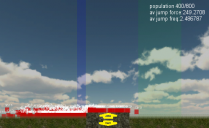
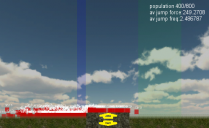
UI_with_arrows.png
499 x 305 - 115K
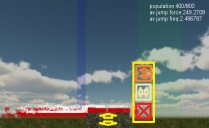
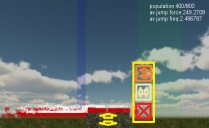
UI_with_context.png
499 x 305 - 115K
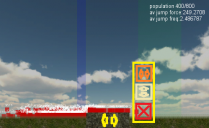
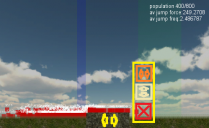
UI_with_context_changed.png
499 x 305 - 114K

Comments