[WIP] Release Manager. (Installer, Patcher, Launcher)
We started release manager for the distribution and management of our game Battle Arena Drones.
High level feature list:
Launcher
WYSIWYG Designer
HTML panels (supports html 3.2)
Unity settings (before executing to replace the unity launcher dialog).
Patching (as small as possible).
Ability to shutdown the game when we in maintenance.
The updater does not require administrator rights to update the application.
Native launcher that does not require additional software to work.
Promo image that can be changed online.
Small installer (that will download the full latest version)
A way to update the launcher layout and design online and not require a re-installation of the software.
On start up checks all files to see if there was tampering or corruption, downloads a fix if a file is corrupted.
Manager
A graphical interface showing the current release and available versions.
A diff compiler that creates as small as possible updates. (our updates dropped from an average of 60mb to 1mb)
An instillation compiler that creates the initial installation for each platform.
A convenient and safe way to upload the release and take them live.
Unity
A small prefab that synchronizes the in game unity settings with the launchers settings.
Fixes the issue of fullscreen/windowed mode command line interface not working.
This is the launcher in action downloading the current full version of our game.

Unity settings currently supported
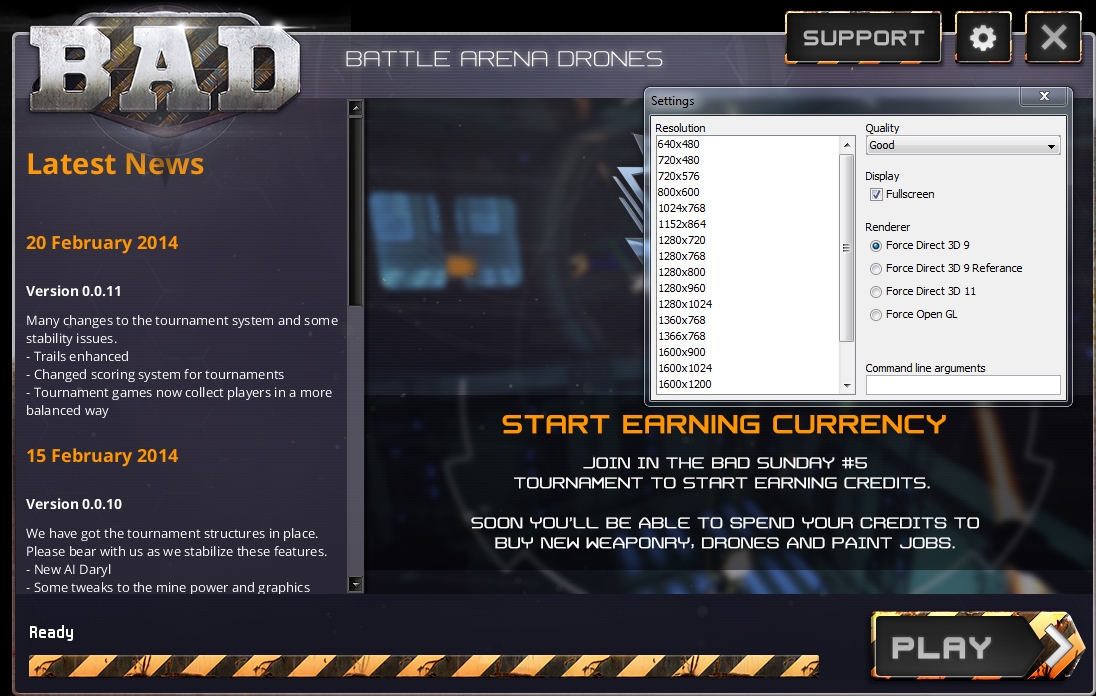
Manager
This is where new release are added, compiled and made live. Also from here you can upload the release to your online hosting.
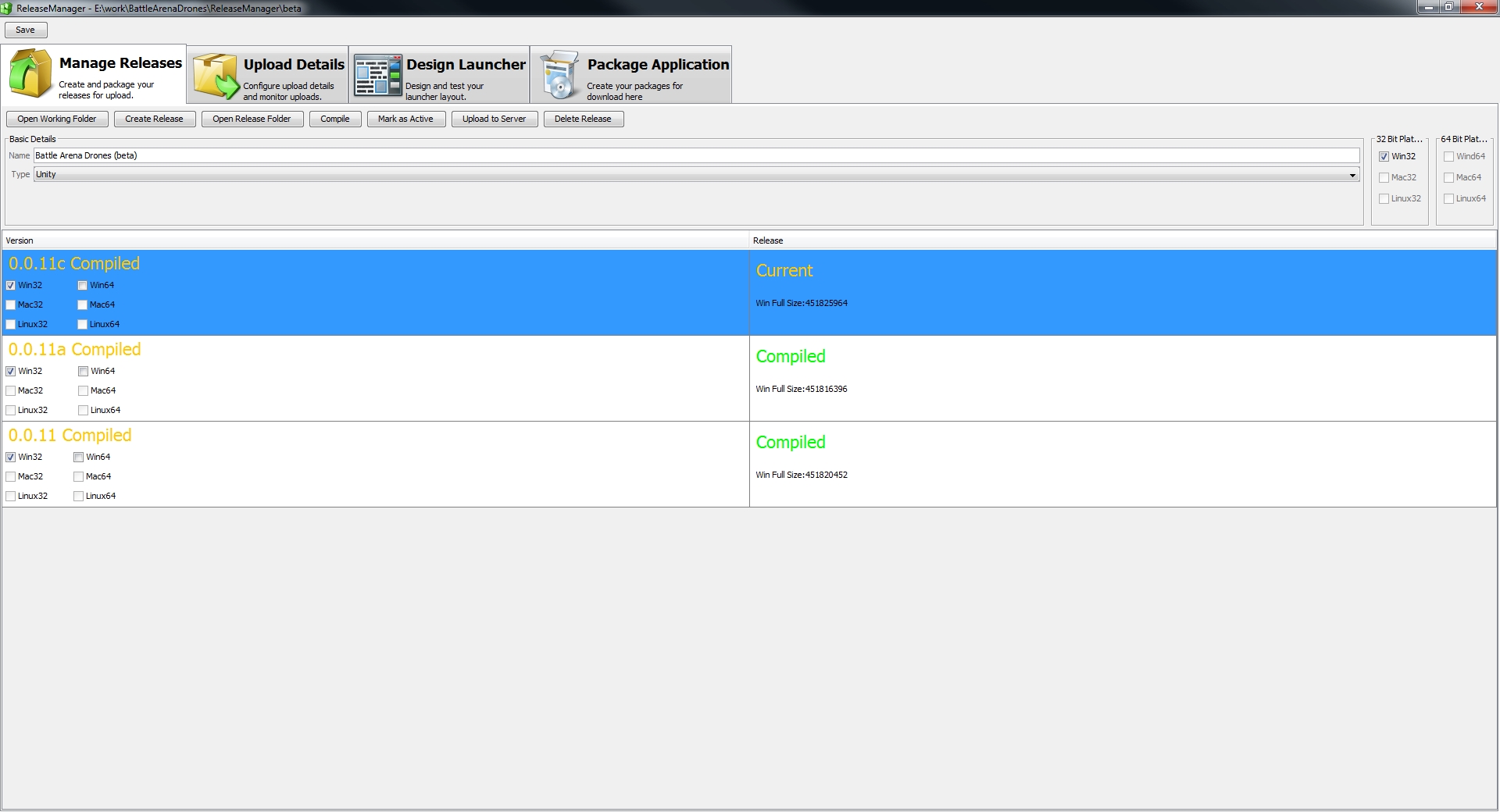
Uploader
Here you configure your FTP and the corresponding URL that the launcher will use to download details. There is a test feature that enables you to quickly test the configuration and lets you know what step is not working. (credentials have been obscured for obvious reasons)
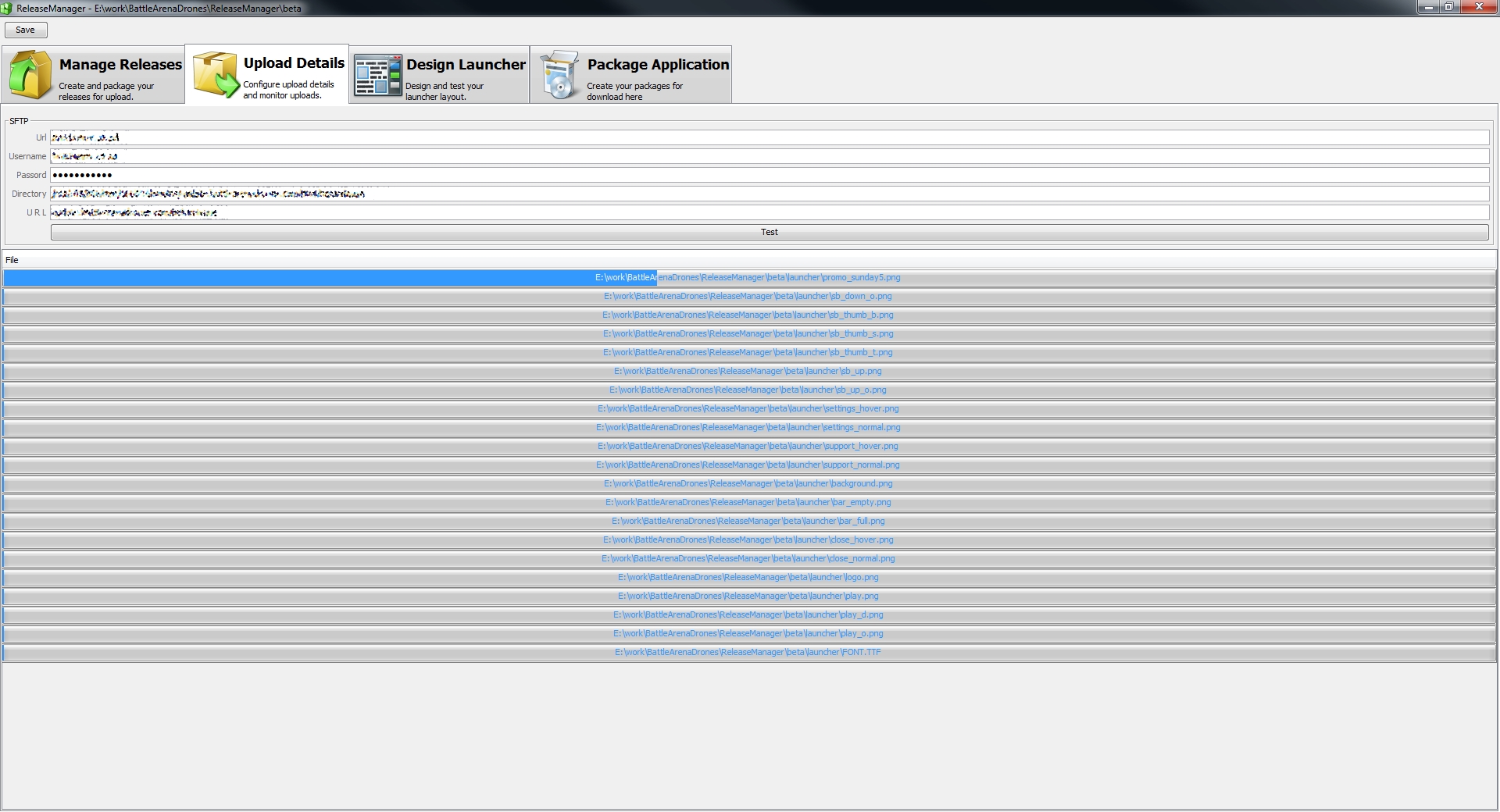
Designer
This is where you design the launcher, the launcher is online but cached on the clients machine. New version can be uploaded and the client will get the new details.
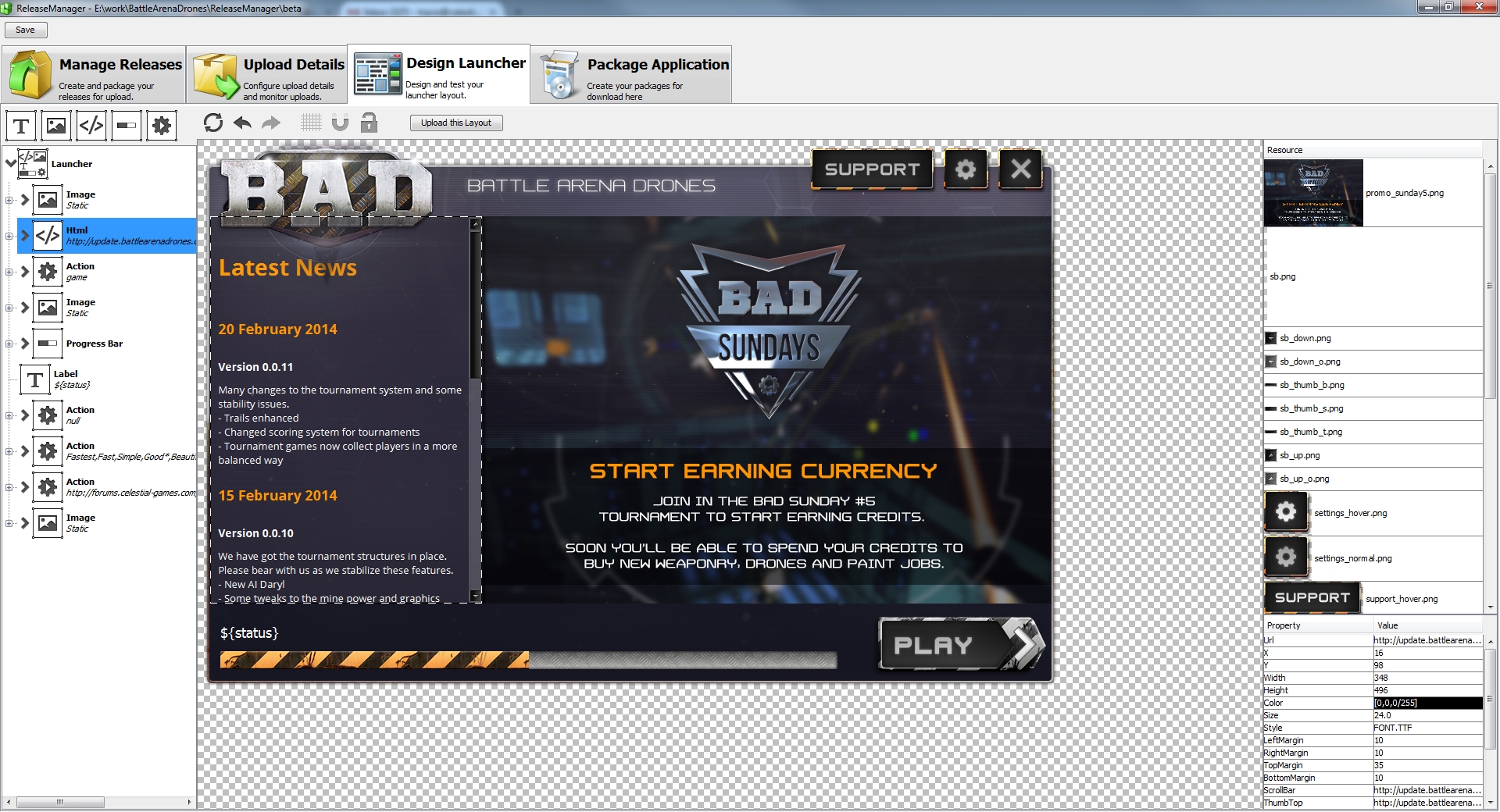
Packager
This is where you create installations for your game. It uses WIX on windows and you will need to download WIX and install it for the packager to work. There is also the option of creating a raw package and doing your own installation.
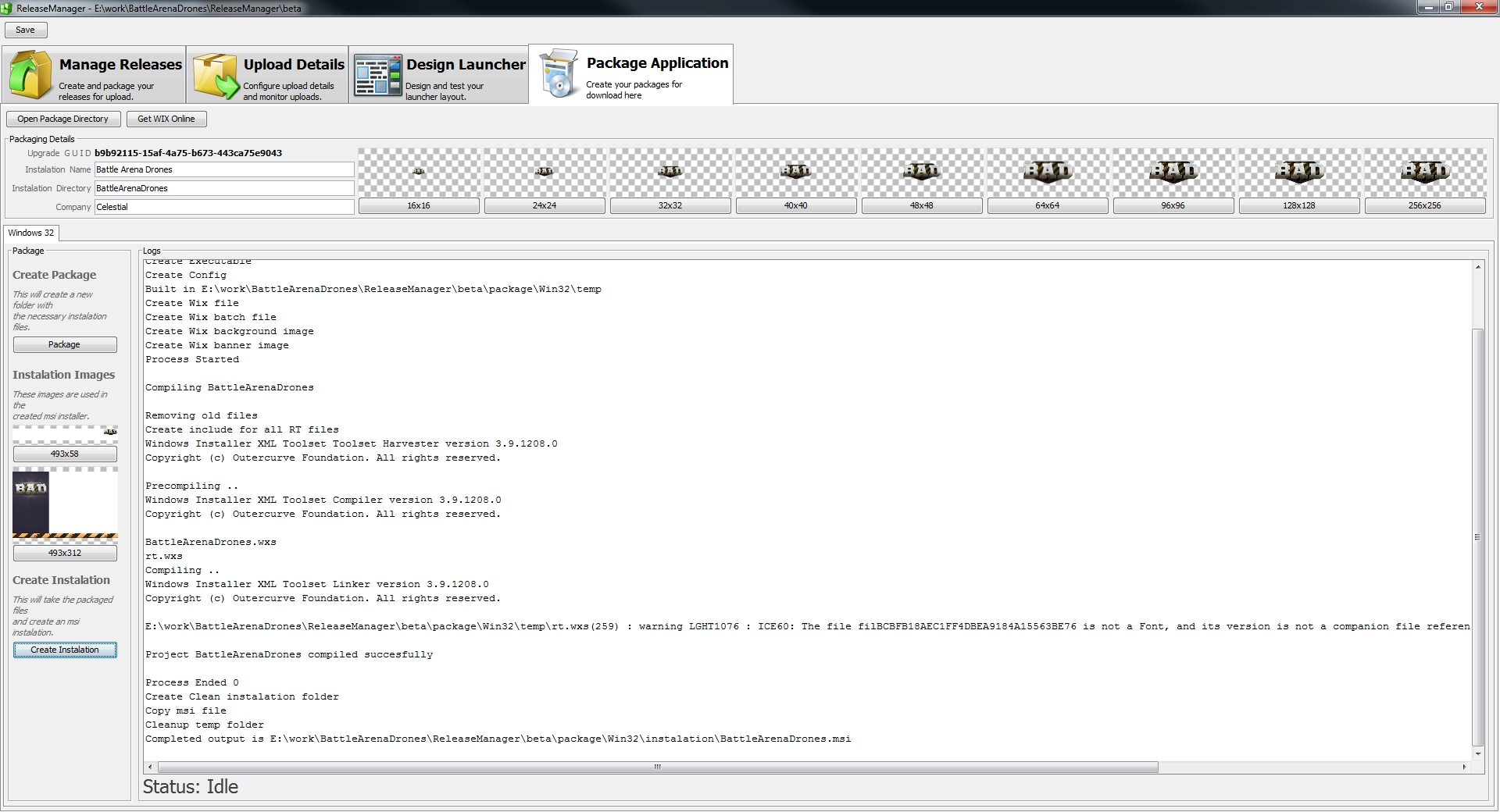
Really small patches
To show how small patches can be here is a comparison for Battle Arena Drones using a standard file diff and the advanced diff that is part of Release Manager
Standard File Diff:
These are the file sizes from a straight file compare kb per kb replacing all that have changed.
0.0.6 55,445 kb
0.0.7 55,359 kb
0.0.9 64,612 kb
0.0.9a 1,205 kb
Advanced File Diff (using Release Manager):
These are from the Release Manager using a more sophisticated file compare function.
0.0.6 922 kb
0.0.7 276 kb
0.0.9 2,774 kb
0.0.9a 7 kb
Looking for feedback and feature ideas.
High level feature list:
Launcher
WYSIWYG Designer
HTML panels (supports html 3.2)
Unity settings (before executing to replace the unity launcher dialog).
Patching (as small as possible).
Ability to shutdown the game when we in maintenance.
The updater does not require administrator rights to update the application.
Native launcher that does not require additional software to work.
Promo image that can be changed online.
Small installer (that will download the full latest version)
A way to update the launcher layout and design online and not require a re-installation of the software.
On start up checks all files to see if there was tampering or corruption, downloads a fix if a file is corrupted.
Manager
A graphical interface showing the current release and available versions.
A diff compiler that creates as small as possible updates. (our updates dropped from an average of 60mb to 1mb)
An instillation compiler that creates the initial installation for each platform.
A convenient and safe way to upload the release and take them live.
Unity
A small prefab that synchronizes the in game unity settings with the launchers settings.
Fixes the issue of fullscreen/windowed mode command line interface not working.
This is the launcher in action downloading the current full version of our game.

Unity settings currently supported
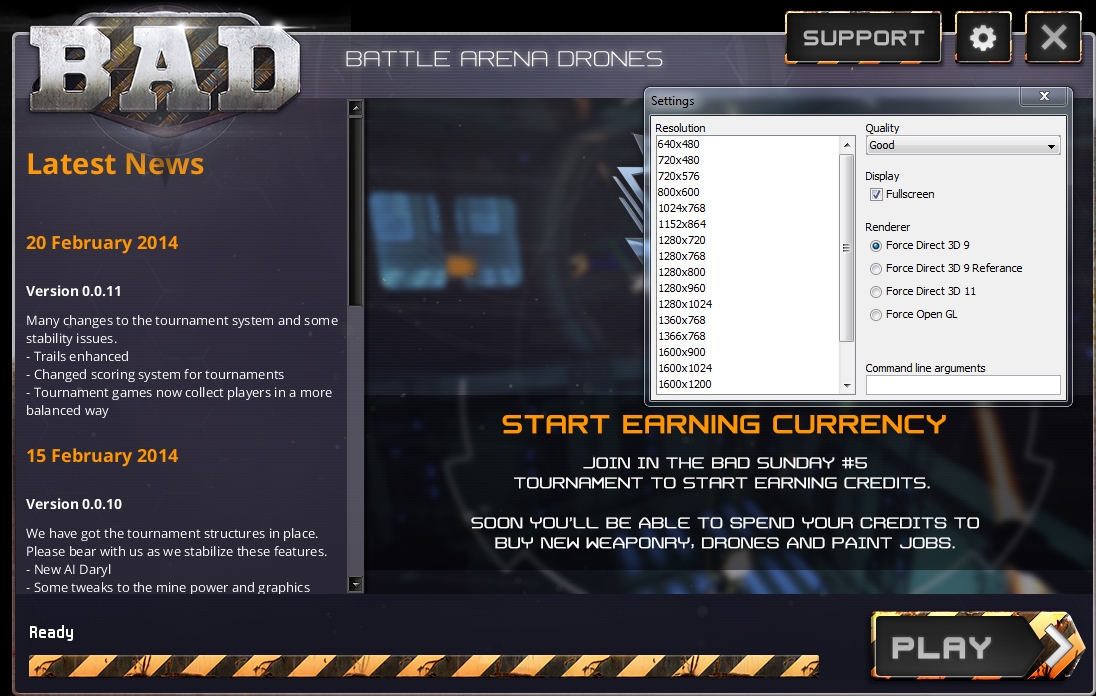
Manager
This is where new release are added, compiled and made live. Also from here you can upload the release to your online hosting.
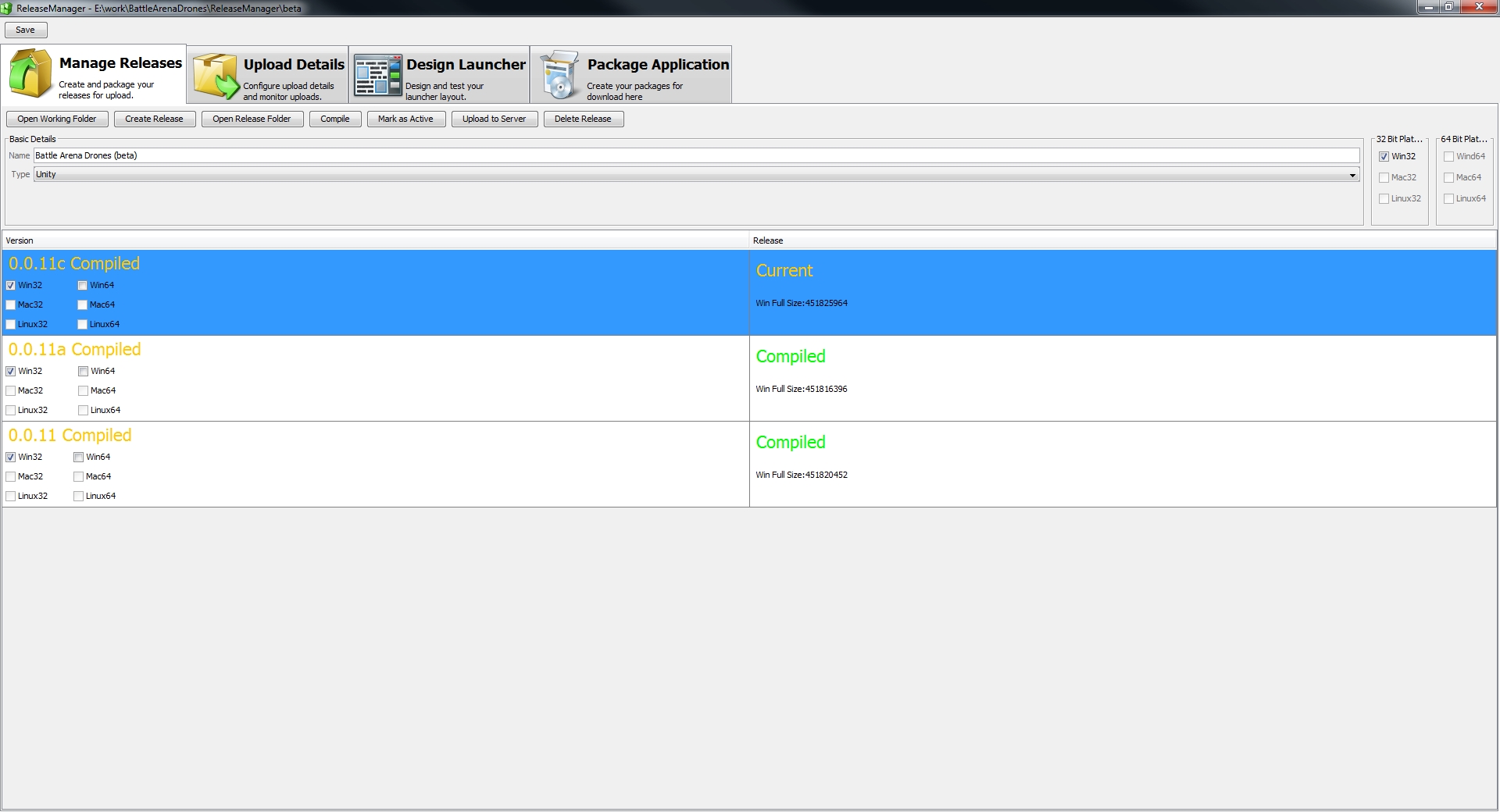
Uploader
Here you configure your FTP and the corresponding URL that the launcher will use to download details. There is a test feature that enables you to quickly test the configuration and lets you know what step is not working. (credentials have been obscured for obvious reasons)
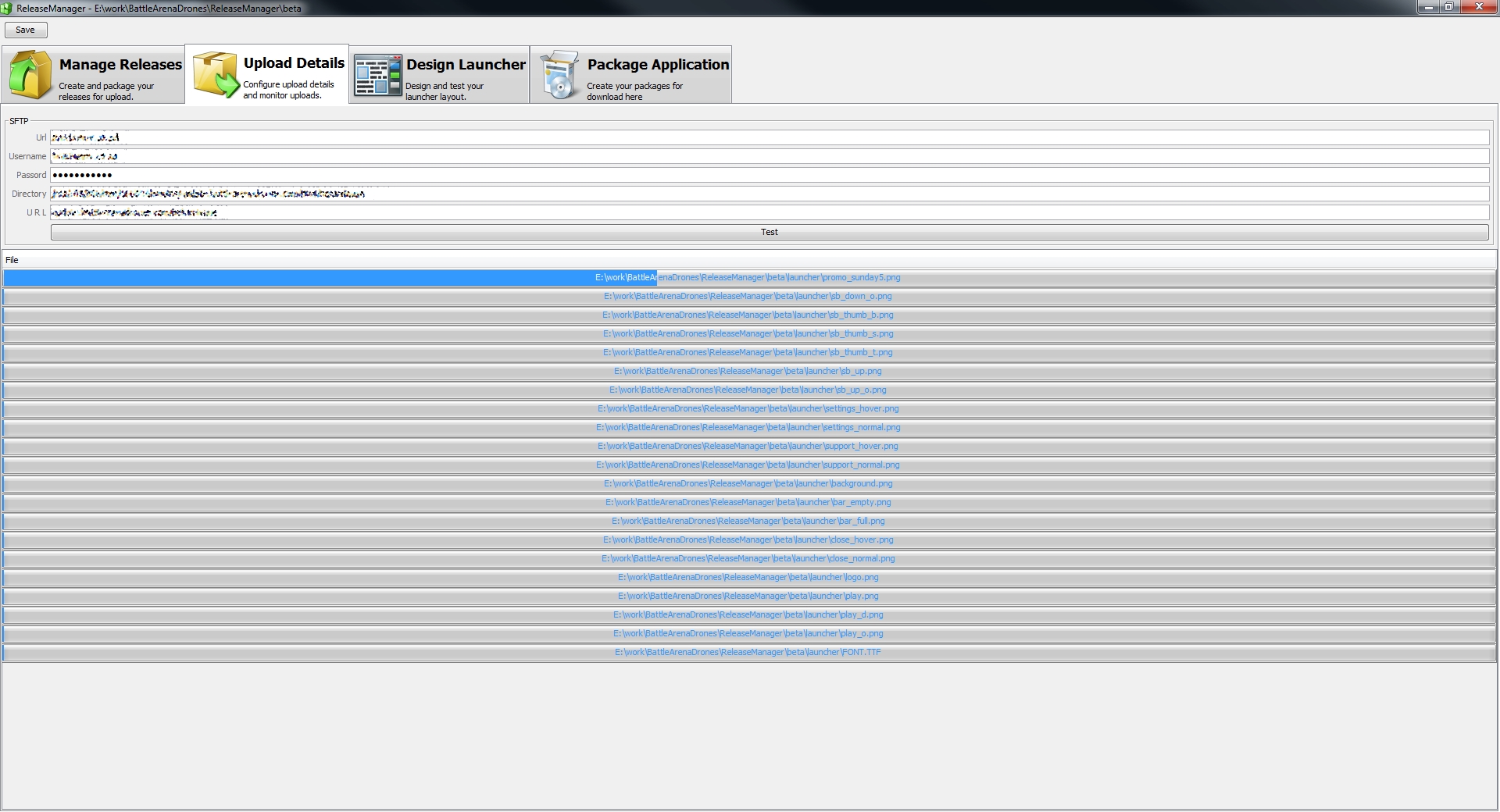
Designer
This is where you design the launcher, the launcher is online but cached on the clients machine. New version can be uploaded and the client will get the new details.
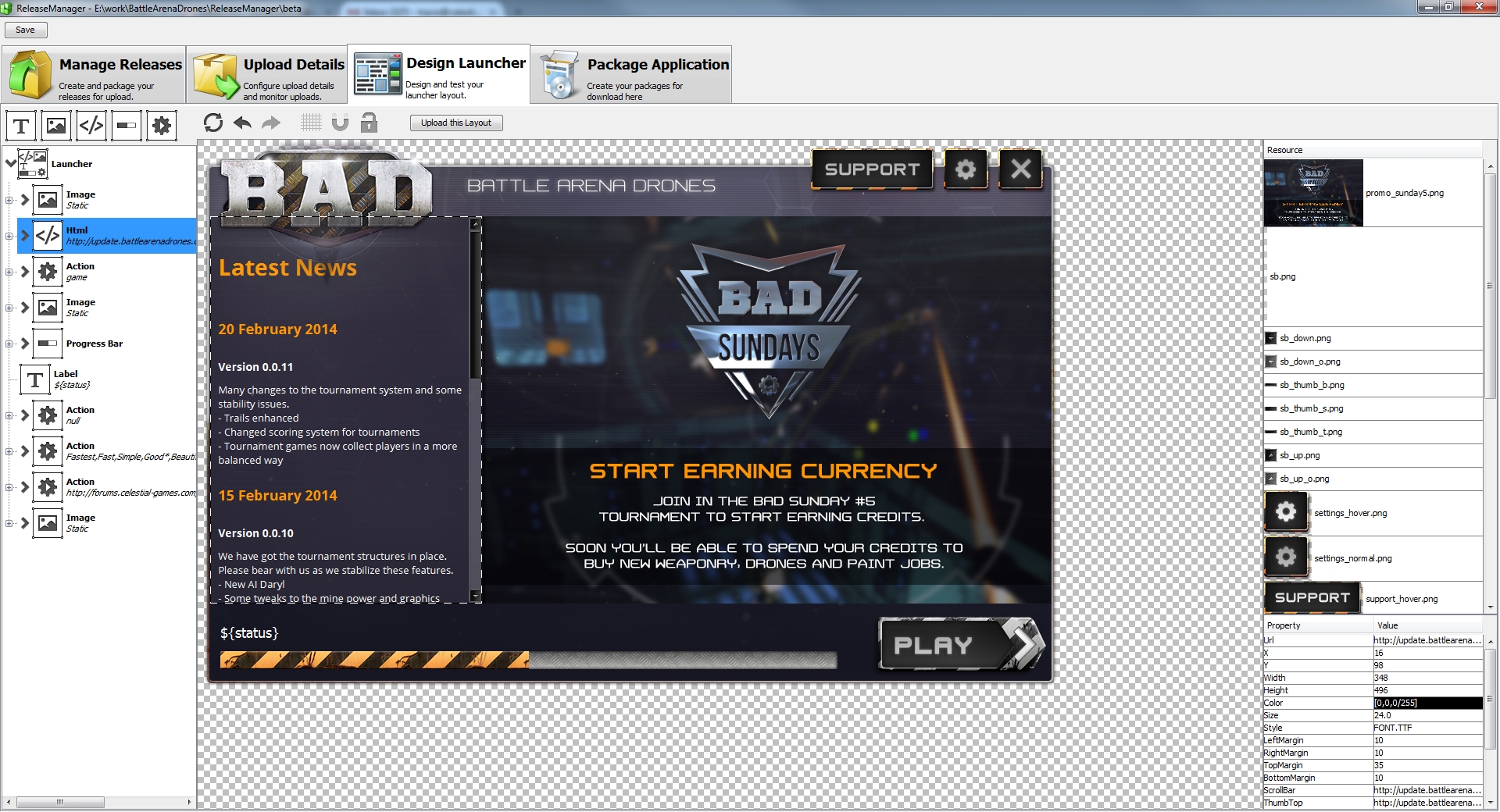
Packager
This is where you create installations for your game. It uses WIX on windows and you will need to download WIX and install it for the packager to work. There is also the option of creating a raw package and doing your own installation.
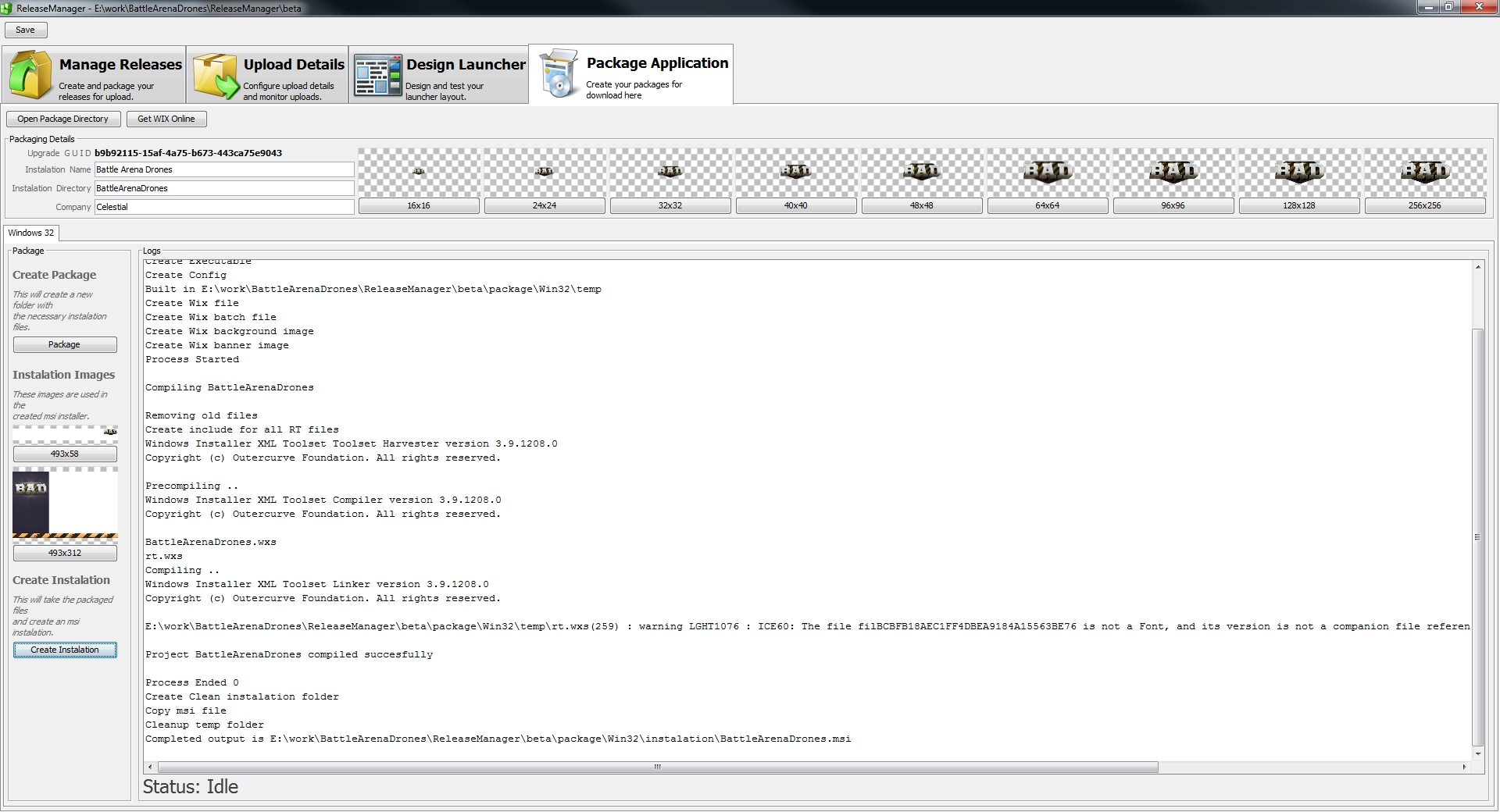
Really small patches
To show how small patches can be here is a comparison for Battle Arena Drones using a standard file diff and the advanced diff that is part of Release Manager
Standard File Diff:
These are the file sizes from a straight file compare kb per kb replacing all that have changed.
0.0.6 55,445 kb
0.0.7 55,359 kb
0.0.9 64,612 kb
0.0.9a 1,205 kb
Advanced File Diff (using Release Manager):
These are from the Release Manager using a more sophisticated file compare function.
0.0.6 922 kb
0.0.7 276 kb
0.0.9 2,774 kb
0.0.9a 7 kb
Looking for feedback and feature ideas.


launcher.jpg
1100 x 700 - 441K


unitysettings.jpg
1096 x 696 - 450K


project.jpg
1920 x 1040 - 317K


upload.jpg
1920 x 1040 - 604K


package.jpg
1920 x 1040 - 642K


design.jpg
1920 x 1040 - 1M

Comments