[GGJ] Parallel Commander (Now with web build)
Hey Everyone!
Jonathan (@jsgbailey) and I did the GGJ here in Chile.
It was quite intense (for example, the get-to-know-each-other activities were various discussion on video game issues in Chile in Spanish...) but we had a lot of fun and managed to get a game out. You can read a bit more on this experience here.
Parallel Commander
You command ships in two parallel universes. Although the two universes are slightly different, your "commands" are the same in both. Your goal is to guide all your ships to a safe planet, using various types of force fields, reflectors, portals, and space whirl pools.
(The music is by Felipe Salinas.)
----
Like many such puzzle games it comes down to level design. We only managed to build a few levels for the actual Jam, but have since been building some more, and we are only starting to get the hang of it now. We also have quite a few ideas for new mechanics, although we will see how far we can get with these.
You can play a wewb build here:
http://www.gamelogic.co.za/examples/ParallelCommander/ParallelCommander.html
<img src="http://www.makegamessa.com/uploads/FileUpload/80/154a9df85a9745380ce4295bb0dc82.png" />
<img src="http://www.makegamessa.com/uploads/FileUpload/a4/77eb281ea9631be6d5315fbe9032ba.png" />
<img src="http://www.makegamessa.com/uploads/FileUpload/85/e9b4cbfda21642841186249a7c7862.png" />
<img src="http://www.makegamessa.com/uploads/FileUpload/dd/c79383d3dbd09ef5d1b8d9a688e5d1.png" />
Jonathan (@jsgbailey) and I did the GGJ here in Chile.
It was quite intense (for example, the get-to-know-each-other activities were various discussion on video game issues in Chile in Spanish...) but we had a lot of fun and managed to get a game out. You can read a bit more on this experience here.
Parallel Commander
You command ships in two parallel universes. Although the two universes are slightly different, your "commands" are the same in both. Your goal is to guide all your ships to a safe planet, using various types of force fields, reflectors, portals, and space whirl pools.
(The music is by Felipe Salinas.)
----
Like many such puzzle games it comes down to level design. We only managed to build a few levels for the actual Jam, but have since been building some more, and we are only starting to get the hang of it now. We also have quite a few ideas for new mechanics, although we will see how far we can get with these.
You can play a wewb build here:
http://www.gamelogic.co.za/examples/ParallelCommander/ParallelCommander.html
<img src="http://www.makegamessa.com/uploads/FileUpload/80/154a9df85a9745380ce4295bb0dc82.png" />
<img src="http://www.makegamessa.com/uploads/FileUpload/a4/77eb281ea9631be6d5315fbe9032ba.png" />
<img src="http://www.makegamessa.com/uploads/FileUpload/85/e9b4cbfda21642841186249a7c7862.png" />
<img src="http://www.makegamessa.com/uploads/FileUpload/dd/c79383d3dbd09ef5d1b8d9a688e5d1.png" />


screen_2.png
2560 x 1440 - 2M


screen_3.png
2560 x 1440 - 2M


screen_4.png
2560 x 1440 - 2M
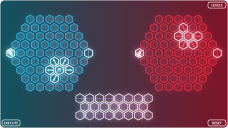
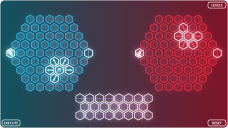
screen_5.png
2560 x 1440 - 2M
Thanked by 1Bensonance

Comments
I'll give it a try as soon as I get a gap.
http://www.gamelogic.co.za/examples/ParallelCommander/ParallelCommander.html
Yes the resolution thing is a bit weird and we had to hack a bit of stuff in for it to work in the end, so that may explain the switch-delay; I will check it out.
Thanks on the icon feedback, we will keep it in mind when we update them.
We added some visualisation to our level editor to show the paths that ships will follow. This not only makes designing levels faster (and more fun), but also showed us some non-obvious features of certain mechanics (as shown on the left here).
<img src="http://www.makegamessa.com/uploads/FileUpload/4d/ef1bdd0b68535664b3be4ff1839b3b.png" />
Edit: Oh and yes, we will update the instructions about how to delete pieces. (The current system is quite hacky; we want to replace it with a drag-and-drop system at some stage).