[GameMaker - GML] Platformer Sprite Control help please!
Hi guys,
I've gone around the interwebs trying to get a nice platformer script. i eventually found on off of Youtube but the movements were only for a block, so no sprite animations. I tried my best adjusting and tweaking as best I knew how and below is what I've been able to do, also my 1st go at GML and Gamemaker.
Please help me iron out those pesky sprite glitches when pressing 2 or more keys at the same time. Feel free to play the game maker project at the bottom to get a feel for it.
I have 2 scripts...
1) Player Setup:
2) Movement & Sprite Script:
Help much appreciated! Thank you!
I've gone around the interwebs trying to get a nice platformer script. i eventually found on off of Youtube but the movements were only for a block, so no sprite animations. I tried my best adjusting and tweaking as best I knew how and below is what I've been able to do, also my 1st go at GML and Gamemaker.
Please help me iron out those pesky sprite glitches when pressing 2 or more keys at the same time. Feel free to play the game maker project at the bottom to get a feel for it.
I have 2 scripts...
1) Player Setup:
//Player Setup hsp = 0; //Horizontal Move Speed Container vsp = 0; //Verticle Move Speed Container grav = 0.45; //Gravity jumpspeed = 7; //Jump Speed movespeed = 3; //Movement Speed animation_speed = 1.2; //Sprite Animation Speed sprite_running = spr_player_running_axe; //Running Sprite sprite_standing = spr_player_stand_axe; //Standing Sprite sprite_jumping = spr_player_jump_axe // Jumping Sprite
2) Movement & Sprite Script:
// --- KEYBOARD INPUT'S --- //
key_right = keyboard_check(vk_right);
key_left = keyboard_check(vk_left);
key_jump = keyboard_check_pressed(vk_up);
key_up = keyboard_check(vk_up);
// --- CHARACTER CONTROL --- //
//Left & Right
move = -key_left + key_right;
hsp = move * movespeed;
jumpState = false;
//Jump
if (vsp < 10) { vsp += grav; jumpState=true; } //React to gravity
if (place_meeting(x,y+1,obj_wall)) { vsp = key_jump * -jumpspeed; jumpState=false;}
// --- SPRITE CONTROL --- //
//Right Movement
if (key_right) { image_xscale = 1; sprite_index = sprite_running; image_speed = animation_speed; }
//Left Movement
if (key_left) { image_xscale = -1; sprite_index = sprite_running; image_speed = animation_speed; }
//No Movement
if (keyboard_check_released(vk_right)) || (keyboard_check_released(vk_left)){ sprite_index = sprite_standing; image_speed = 0; }
//No Moonwalking
if (key_right) && (key_left) { sprite_index = sprite_standing; image_speed = 0; }
//Jump Movement
if (keyboard_check(vk_up) || (keyboard_check(vk_up))&&(key_right)) { sprite_index = sprite_jumping; }
if (keyboard_check_released(vk_up)){ sprite_index = sprite_standing; image_speed = 0; }
// --- COLLISION DETECTION --- //
//Horizontal Collision
if (place_meeting(x+hsp,y,obj_wall)) {
while(!place_meeting(x+sign(hsp),y,obj_wall))
{
x += sign(hsp);
}
hsp = 0;
sprite_index = sprite_standing; image_speed = 0;
/* Wall mount
if (jumpState) {
if (sign(vsp)=1) {
vsp -= 0.5;
show_debug_message(vsp);
//vsp = 0;
} else {
vsp += 0.5;
}
}
*/
}
x += hsp;
//Vertical Collision
if (place_meeting(x,y+vsp,obj_wall))
{
while(!place_meeting(x,y+sign(vsp),obj_wall))
{
y += sign(vsp);
}
vsp = 0;
}
y += vsp;Help much appreciated! Thank you!
zip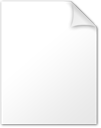
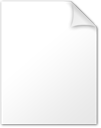
zip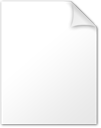
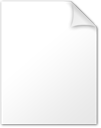
big_heart_platformer.gmx.zip
1M
Comments
Did you manage to figure it out? :)
If should be as simple as putting an else between your movement checks, i.e.:
//Right Movement if (key_right) { image_xscale = 1; sprite_index = sprite_running; image_speed = animation_speed; }else if (key_left) { image_xscale = -1; sprite_index = sprite_running; image_speed = animation_speed; }else if (keyboard_check_released(vk_right)) || (keyboard_check_released(vk_left)){ sprite_index = sprite_standing; image_speed = 0; }That way it only ever executes one of the buttons being pressed. If that doesn't work let me know and I'll open up the project :).
@Bensonance 's code looks good! I think the only thing is that the sprite will then change direction as soon as the different direction is pressed(if i'm not mistaken?).
It's not an issue but it is just nice to keep in mind. :)
Here's the code I wrote for my game:
//sprite if xsp>0 image_xscale = 1; //xsp is the same as your hsp variable if xsp<0 image_xscale = -1; if abs(xsp)>0 && grounded sprite_index=spr_p1_ltsolrun; //this checks for movement in any direction(left/right) and if the player is on the ground if xsp=0 and grounded //checks if a player is grounded and standing still { if !attacking && !specattacking//checks that the player is not attacking(just standing still sprite_index=spr_p1_ltsolstand; if attacking>0 //this means the player is attacking(variable is set to 1 when player attacks) { attacking-=1; if !specattacking//check that the player is not doing a special attack sprite_index=spr_p1_ltsolstandatt; } if specattacking>0//same as attacking, just checks for special attack {specattacking-=1; sprite_index=spr_p1_ltsolstandspec; } } if ysp<0 sprite_index=spr_p1_ltsoljump;//(ysp is the same as your vsp)checks whether player is jumping(moving upwards) if ysp>0 sprite_index=spr_p1_ltsolfall;//checks if player is falling(moving downwards) image_speed=0.3;// this is just the value that worked best for my animationI hope this helps. It may be way more complicated than it needs to be but it's what I ended up with after fine tuning and a lot of trial and error haha. :)
Have an awesome evening!
Karl