[Elemental Shader Jam] Stormy Planet
Alrighty, so time to share some stuff, I will be doing quite a few things for this separately mostly as experimentation and learning (and these are things I have wanted to do for a long long time).
TexturedJitter
My goal with this one is to build a sort of "stormy planet" look, the first step works for a kind of Mars-ey/Saturn-ey storm planet look, though the next thing I will be doing is doing this with 2 textures to allow for a planet texture and then a cloud/storm texture. I initially wanted this to look like a flaming sun but I couldn't quite get that right, so on that I will head back to the drawing board.
The gif doesn't do it justice, but:
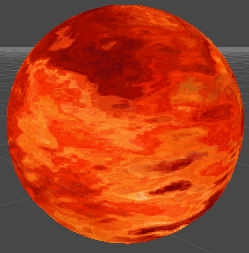
Code:
and texture used for people wanting to run it themselves:

TexturedJitter
My goal with this one is to build a sort of "stormy planet" look, the first step works for a kind of Mars-ey/Saturn-ey storm planet look, though the next thing I will be doing is doing this with 2 textures to allow for a planet texture and then a cloud/storm texture. I initially wanted this to look like a flaming sun but I couldn't quite get that right, so on that I will head back to the drawing board.
The gif doesn't do it justice, but:
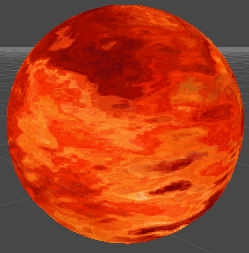
Code:
Shader "Custom/TexturedJitter"
{
Properties
{
_MainTex ("Main Texture", 2D) = "white" {}
}
SubShader
{
Pass
{
CGPROGRAM
#include "UnityCG.cginc"
sampler2D _MainTex;
float4 _MainTex_ST;
struct v2f
{
float4 pos : POSITION;
half2 uv : TEXCOORD0;
};
v2f vert (appdata_base v)
{
v2f o;
o.pos = mul(UNITY_MATRIX_MVP, v.vertex);
o.uv = TRANSFORM_TEX(v.texcoord, _MainTex);
return o;
}
fixed4 frag (v2f i) : COLOR0
{
fixed2 pos = tex2D(_MainTex, i.uv).xy;
float pos_l = sqrt(pos.x * pos.x + pos.y + pos.y);
pos = pos/pos_l;
pos.x += cos(_Time.x);
pos.y += sin(_Time.x * 3/2);
fixed2 pos2 = (i.uv + pos)/(2 - sin(_Time.x));
// Look up those UVs in the texture
fixed4 col = tex2D(_MainTex, pos2);
return col;
}
#pragma vertex vert
#pragma fragment frag
ENDCG
}
}
}and texture used for people wanting to run it themselves:

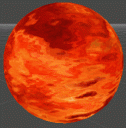
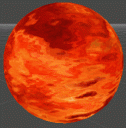
Example1.gif
249 x 253 - 2M


StarTexture.png
1024 x 1024 - 1M
Thanked by 1Fengol

Comments
This code is much better off written like so:
rsqrt is another intrinsic function that calculates recipricol square roots. Square roots are, generally speaking, pretty expensive operations, but there are tricks to calculating the inverse that are quite a bit faster. As a result, it's (usually) safe to assume the GPU instruction for rsqrt is going to be faster than calculating 1/sqrt, and it's good practice to use rsqrt where it makes sense. Alternately, to just never calculate the square root if you don't absolutely need to (like for normalising) :p
Also - arbitrary thread name change, Im assuming Im not allowed to post multiple shaders to a single thread?