Grids 1.8 (Now with editor support)

Hi Everyone,
The new version of our Grids package was released this week. It's quite a big update. The biggest change is that we now support setting up grids in the Unity editor using the inspector, following some user feedback, probably most notably that of @BlackShipsFilltheSky in this thread.
(@BlackShipsFilltheSky, this is not quite everything necessary to do what you wanted, but it's a start).
The coolest feature about the editor grids is that we made it easy to hook up your own initialisation code that can run in the editor. For example, if your levels are procedural mazes, they can be generated before you run the game.
The implementation was quite a challenge, and there are lots to do still. The editor technology has some far-reaching consequences, and I don't think we can make enough games and test cases to discover them all. So we released it to see what happens. On the one hand, it will now be possible for us to support common use-cases directly (in the future): handling very big grids, infinite scrolling, grids as single meshes, etc. We would also be able to deal with more "abstract" scenarios more concretely. One small example is the colouring of grids (this is a useful component of some grid algorithms) which is much easier to understand when you can see it.
We also added some new grids. The most useful is probably 1D grids (which we call Line Grids). There is also a more generic "spliced grid", which allows you to handle a large number of fairly arbitrary grids. We also made "cells" officially part of the API (many users were treating them as such anyways). The full list of changes is here.
Anyways, send us an email if you want to check it out (herman@gamelogic.co.za). We will send vouchers to everyone who already owns a free copy a bit later.
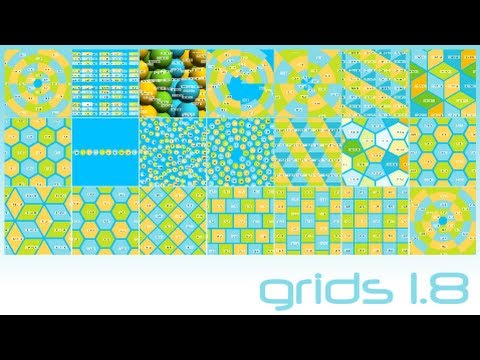
We will be making a tutorial video, but in the meantime you can check out Working with grids in the editor.


grids1_8.png
857 x 492 - 231K


G_editor_grids.png
680 x 340 - 136K

Comments