College Of Pointy Hats
College of Point Hats is a game where you help 3 lost elemental wizards find their way home. Each wizard can only move on common tiles and can also move on the elemental tile his power is for. So earth on earth, fire on fire and so on. However once a wizard unlocks a tile others can pass over it or even stand on it and hold it unlocked for others. This puzzle mechanic is at the heart of the game. Figuring out how to solve each level by moving the characters between tiles.

Video
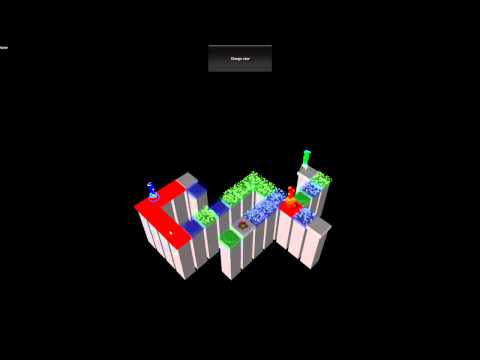
Playable Link
http://collegeofpointyhats.com/play/pointyhats.html
Downlaods
Windows Version
MAC Version
Target audience is Phone and Tablet users that enjoy puzzles games that center on color.

Video
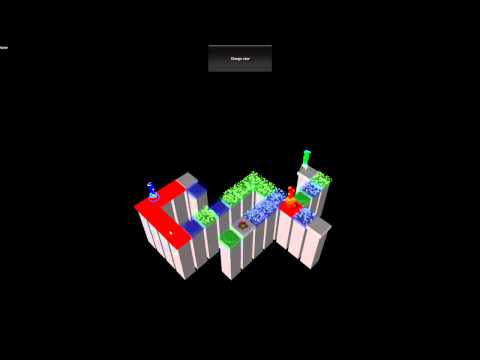
Playable Link
http://collegeofpointyhats.com/play/pointyhats.html
Downlaods
Windows Version
MAC Version
Target audience is Phone and Tablet users that enjoy puzzles games that center on color.


pointyhats_color_full_small.jpg
764 x 1080 - 184K

Comments
- Perhaps make it auto-select a wizard when there is only one on a cell (in the merged view). It seems like it's generally quite slow to select wizards and move them around.
- It seems a number of cells can be linked together; perhaps it should be more clear which are linked?
- Maybe zoom in a bit more? Would be nice to see some more of the character of the wizards.
- Have you considered making the different colours more unique? I totally get a design goal of elegance, but perhaps some difference will make puzzles more interesting?
Thanks for the feedback @francoisvn was the mechanic easy enough to identify from the video?
Just glad I don't have to work out the puzzles cos I can't deal with that :P
What were you thinking of?
@Tuism will build for touch and we can experiment.
At the heart of the problem. Is knowing which one is selected when you make a choice. Been toying with options for that. everything going from.
1. Scalling the selected toon up the others down.
2. Some ui element showing the selected toon.
3. circle under the selected toon in its respective color.
4. Make the toons turn into the gems they carry unless they selected.
5. A color overlay on the screen showing who is currently selected.
6. An ambient sound that toon might make.
I suspect we will end up with a combination of these ideas. and probably a different set for the touch or mouse devices.
The split screen solves all these issues but reduces the screen space too much for mobile devices.
On PC it's probably reasonable to assume where you click is where you mean. Plus there is mousing over so the mouse cursor can indicate which of the three kids you're over so the player knows before they click which they're selecting. Then for the destination, the same. Click on the tile to move there, click on a character to select, clearly indicated by hover state. Well have to work out the tile/character ratio for an optimal solve. More advanced players can use keyboard shortcuts, and I do think three little portraits on screen indicating "unit selection" like in classic Syndicate is a good idea, also acts as a secondary selection mechanism. A clear element on one of the animals being selected is also important, like a circle under it or an arrow above their head or something.
Then on touch, these are the different scenarios, with what I feel is the most expected outcome from a player perspective:
1. Tap on a single animal with none selected: the player selects it.
2. Tap on one or more animal while another is selected: contextual menu, select an animal there or move there.
3. Tap on the ground while another is selected: move there, if possible. I think if the path there is drawn for the player to see clearly (or a broken path in he case of impossible to reach, also there should be feedback via audio or something indicating "I can't get there!") it'll be clear. (There might be a case made for deselecting the selected animal, but I think the expectation of action is stronger.)
4. Tap on the animal already selected: deselect animal.
I think the contextual menu doesn't always have to have all three options plus walk then grey out what's not there.
This one and the one where all the tiles that are linked directly together go solid when you step on them. These ideas alone break the system but together they give me the same solution and selecting characters is much easier. Only in the split view we might need to show where the other characters are or drop the split view altogether.
Next build will work like this.
We had added windows and apple downloads as well as the web build.
The main changes are.
* All tiles in a row highlight when one is occupied.
* The characters can not share a tile (this is something I am really happy to see since it was a real mess when they did).
* The selection window is gone and replaced with simply clicking one tile then clicking where you want them to go.
The last batch of feedback was great we looking forward to more.
* I believe you mean all tiles "connected" are enabled when it's occupied?
* Not sharing a single tile works great, but it's a bit weird that they can walk through one another but not stop on the same space. It can be solved thematically by the critters jumping over each other when they go through one another :)
* Then the tiles "lighting up" - it feels like shiny = good, so it feels odd that you want to step onto shiny to remove bad things. So maybe make it something like a dark aura, something that feels bad, that your guys have to overcome. It's just a visual communication thing, but I was confused for a bit by it :)
* I feel the three window thing is unnecessary, as it should be :P
* I'm ambivalent about the three ending tiles thing, it feels off, thematically. Maybe all three tiles should be next to each other, and all three are under a gate? Or a single gate tile that they "go through" and disappear one at a time? Maybe have multiple goals as an extra mechanic further down the line, for the beginning, a single goal plays simpler and feels better, IMO.
Awesome stuff :)
Sounds is still way behind where we want it to be. So is visual art style. Also regarding the endings we have something quit different in mind for the game. Will make sure to bring it into the next build. (At least in principle)
Thanks for the feedback
* I agree with Tuism, the inaccessible tiles should be dark, while the tiles which will activate when you step on them should be the ones to glow! Instead of having inaccessible fire tiles be literally burning - which also creates visual clutter - they could perhaps be semi-corporial / darkened / transparent and when activated, they ignite and turn into a burning bridge of sorts?
This is my biggest gripe with it at the moment, that the shiny inticing glowing tiles are actually inaccessible and useless, and the dull dark ones are actually what I want to look out for.
* Following the debate between the different camera views, I vote for neither isometric nor split views. The isometric is clearly better than the split view, but it has the problem of making it difficult to distinguish what tile you are selecting - I keep wanting to click the robot above the tile and not on the base of the tile where I should be clicking. I feel you could solve this by making the view closer to a top-down viewpoint. Not completely top-down but a much higher camera angle. This will also reduce visual clutter when you have particles and other effects which overlap tiles behind them.
* I dont like the way that all control is disabled when one of the characters is moving. I'm impatient and I want to select and move one robot while another is already busy traversing the level!
* On my tiny laptop screen, the differentiation between a "push button" tile and a normal tile is not that clear. I feel that all red tiles should activate all other red tiles, always. This would streamline the gameplay, or maybe push buttons should only be introduced much later in the game.
Thanks for taking the time to evaluate it at this depth.
You've pretty much covered all my other questions, so I'm keen to see the next version!