Unreal Engine 4 General Questions
How do I scale a material from the StartContent?
I've created a new project with the Third Person blueprint and Starter Content. I'm trying to apply Concrete Tiles material to the floor but as you can see from the screenshot below it needs to be scaled so that it looks right.
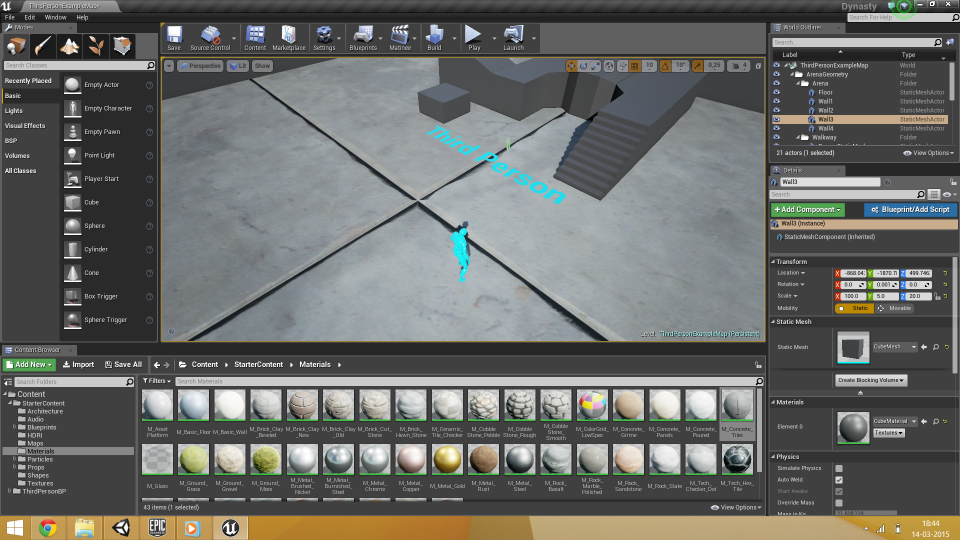
Googling for an answer shows I have to fiddle with the Shader's nodes but I'm sure there's got to be a simpler way?
FYI, the floor mesh scale is 100x100
I've created a new project with the Third Person blueprint and Starter Content. I'm trying to apply Concrete Tiles material to the floor but as you can see from the screenshot below it needs to be scaled so that it looks right.
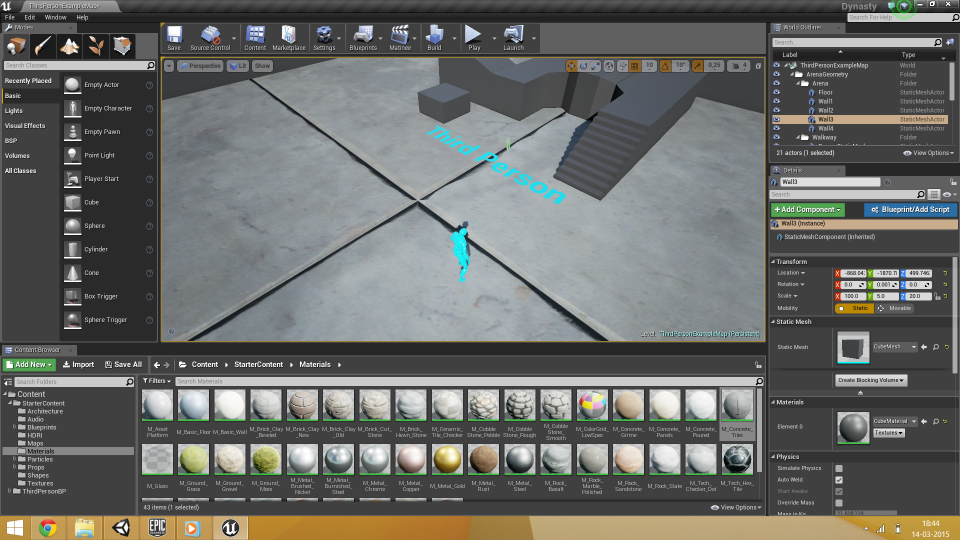
Googling for an answer shows I have to fiddle with the Shader's nodes but I'm sure there's got to be a simpler way?
FYI, the floor mesh scale is 100x100

Comments
If you're just doing something quick you can use BSP brushes to create quick geometry that can have their UV tiling edited right there in the editor, but they are not as robust as static meshes (I've had problems with them not correctly casting dynamic shadows, etc.)
Basically you want to open your material. And then add a node Texture coordinates. U then select the coordinates and you can then adjust your tiling value. Just plug the node into the base / normal and whatever else is applicable.