[SA Game Jam 2016] Badly made game
Badly made game
Level of experience: Professional
48hr entry
Windows build
Mac build (untested)
All the patches in a single zip file.
I recommend playing the game windowed.
Team Member:
- Stray_Train
This game is quite badly made :/
But it's not unsalvageable!
I'll be updating this post with patches as I fix Unity. You can apply the patches in game.
Fixed weird bug where players would possess inanimate objects
Sped up camera follow (it was previously following you with a speed of -0 :/
Sometimes platforms JUST DON'T WORK. Silly Unity. This should fix it I think.
Some of the levels were too hard so I made a camera zoom fix.
EDIT:
There's now a console window that you can type into if loading patch files gets too much:
Press , (comma) to bring it up.
It has (a badly functioning) auto complete, press tab to auto complete the current word. It's case insensitive.
Press enter to apply the command.
The current commands are:
FIX_SWAPPED_CHARACTERS
CAMERA_FOLLOW_TOGGLE
PLATFORM_FIX
ZOOM_CAMERA
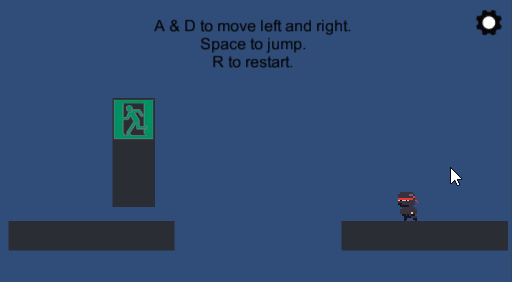
Level of experience: Professional
48hr entry
Windows build
Mac build (untested)
All the patches in a single zip file.
I recommend playing the game windowed.
Team Member:
- Stray_Train
This game is quite badly made :/
But it's not unsalvageable!
I'll be updating this post with patches as I fix Unity. You can apply the patches in game.
Fixed weird bug where players would possess inanimate objects
Sped up camera follow (it was previously following you with a speed of -0 :/
Sometimes platforms JUST DON'T WORK. Silly Unity. This should fix it I think.
Some of the levels were too hard so I made a camera zoom fix.
EDIT:
There's now a console window that you can type into if loading patch files gets too much:
Press , (comma) to bring it up.
It has (a badly functioning) auto complete, press tab to auto complete the current word. It's case insensitive.
Press enter to apply the command.
The current commands are:
FIX_SWAPPED_CHARACTERS
CAMERA_FOLLOW_TOGGLE
PLATFORM_FIX
ZOOM_CAMERA
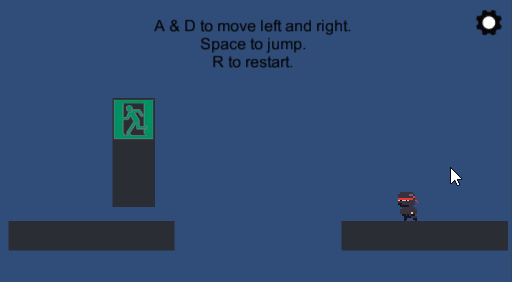
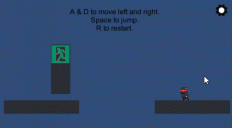
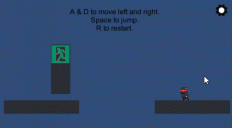
FrameCapture.gif
512 x 282 - 398K
Thanked by 1EvanGreenwood

Comments
all the best!
Did you think loading the patches from actual files was too cumbersome? Would it be better if they were just included in game and you could toggle them on and off?
My idea is that you can eventually retroactively apply patches (so you apply patch 4 and then patch 1 to get a desired effect for example)
I think your second option is a better move.
Other than that, maybe make a fake browser tab with patches to choose from and "download" (so already included, but still feels like an active download).
The combination of patches could be good, considering some game mods clash and one has to figure out what to apply. That's where you could let players enable/disable the patches they have already got, but still "download" any new ones.
Having to download each file individually, save them, and then applying them ingame is a bit of a chore. A big help would be if the patches were included as part of the initial build, or have the patches in a single .zip file.
I've updated the first post with instructions.