Control Shift
It's been a while since a last posted! Here is a new game I'm working on part-time with my friends and colleagues. It's called Swarm Wielders (currently), and its all about local split-screen versus with controllers. In the game, battle over territory. There are different game modes, but all of them have the territory-capturing flavour.
A demo is available on itch.io: https://controlshift.itch.io/control-shift
Here's a work in progress play-test video:

There's a bunch of different pick-ups and tiles and things like that too. There's still a bit of work to do, but it's coming along well.
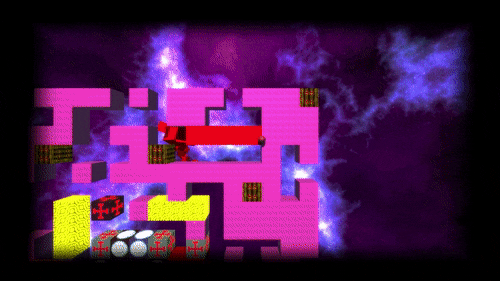
A demo is available on itch.io: https://controlshift.itch.io/control-shift
Here's a work in progress play-test video:

There's a bunch of different pick-ups and tiles and things like that too. There's still a bit of work to do, but it's coming along well.
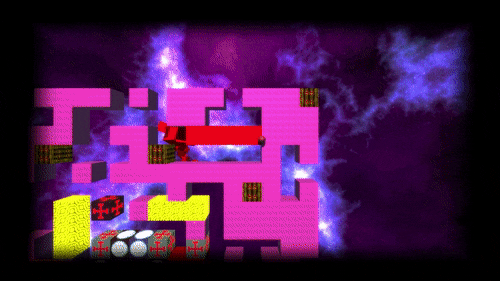
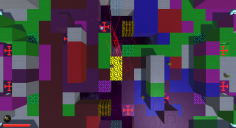
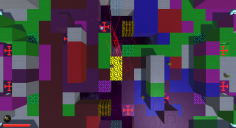
SwarmWielders.png
1914 x 1037 - 1M

Comments
A couple things struck me (though I realize this is a very early demo and a lot is going to be improved still).
It's very difficult to know what your progress is compared to the other player's progress. Because the map is large and mostly off of the screen you can't see how much territory they have. You do get a bird's eye when falling, but there's only about a second and there are other things to worry about at that point (and if you are falling you are already in a position of giving up some advantage).
It looks like you fall off of the levels a lot. Though the level wrapping and falling from the sky is pretty rad.
It's sort of hard to know whether the swarmlings are being effective or not. For the most part they are an indistinct blur.
I'd like to see more uses of the swarmlings. Effectively this is capturing territory to be able to shoot faster at the opponent. I'd like some other strategic options.
We were thinking of adding some sort of territory control indicator, or perhaps just indicate which team is in the lead. It's not very clear from the video, but you can zoom in and out, which you can also use to see which portions of the map is owned by who. Though I definitely agree that it would be wise to allow the players to judge this at a glance, without having to zoom out first.
Falling is quite a large part of the game. As you spotted, the penalty for this is that you give up time to your opponent to start capturing territory. You also take some damage when you loop over. We want to add some more special effects to the falling/wrapping to give it some more OOMF.
EDIT2: Ah, I think you were critising falling too much? This is perhaps true. There should be larger penalty on falling I think. This is the biggest challenge I am sitting with currently. Do you have any suggestions to give feeback to the player on this? I guess an actual demo for you to try out would be the best :) The swarmlings are very potent if you manage to get a direct hit, but even if you just have a large swarm flying around you at high velocity, they chunk an unshielded enemy down very hard. But the feedback to the player is definitely lacking.
EDIT: That said, I think I need to do something as simple as boosting the swarmlings damage a bit more! Yeah we should probably put some more though into this. Currently, the ordinary tiles gives you energy. The more energy you have, (1) the more swarmlings you will be able to spawn, (2) the faster you can spawn them. There are other tiles (all with standard asset textures), which give you other bonuses, like more minion damage. So I see 2 options. Which do you prefer:
1 - Expand more on the tile variety. Let the energy tiles just give you energy, and attack speed tiles give you attack speed. Perhaps even decouple the more energy = faster shooting mechanic there is currently.
2 - Don't over-complicate on tile variety. Once again, maybe decouple energy from attack speed, but let the basic tile also increase your attack speed. That way, you can attack fast at low energy.
I don't know if any of that makes sense. But thanks for the feedback, it's much appreciated :) I'll try to short-track the demo, and just get a rough version up for people here to try out.
The yelow inside indicates your energy. It progressively gets fuller, and eventually starts glowing and pulsing. The black/red outside is your "rage", essentially how much damage you have dealt recently. The redder it is, the bigger boost you get to your energy. It's quite a significant boost, as to encourage players to be aggressive.
Something that immediately jumps out at me is the lighting and colors. I think the lighting could be improved fairly easily by increasing the brightness, and baking ambient occlusion (if that is possible with your workflow?).
The colors aren't bad per se, but they aren't particularly nice either. Maybe something like https://color.adobe.com/create/color-wheel/ will help, where you can generate a palette that really goes well together (or hit the explore tab and there are a ton to browse).
One last thing - I think it would look pretty cool to make the players color "spread" over the block that they take over, instead of just making it instantly change.
I hacked this together in Unity to show what I mean:
(Eugh, gif framerate is crappy, here is the video http://gfycat.com/DefiniteMildHaddock)
We currently just do a multiply blend with the background texture, so some colours look really crappy. Thanks for the advice on the colour wheel! Didn't even think of choosing a nice colour scheme like that, should have been obvious. We will redo all of the textures so that they look nice. I think there should be a primary colour bit, and bits that don't colour.
We were thinking of just fading the colours in and out, but spreading it from point of contact also looks cool.
More or less, how did you do it?
But essentially I made a shader with these parameters: Base Color, New Color, Amount Changed, Hit Position. When a hit is detected in code, I set Hit Position to the world-space point, then tween the Amount Changed from 0 to 1 over 100ms or so.
In the shader it basically does a distance check between the hit point and the pixel point, then compares that with the Amount Changed, and picks whether it should be Base Color or New Color.
This looks very cool! Reminds me of Marble Madness, maybe because of the marble/ball you control. Are you planning to keep it or use some other form of player character?
This looks like an awesome little prototype. Please link us a playable demo when you're ready. It's a bit hard to get a feel for the game from a YouTube clip.
Good work, looking forward to see more ;)
For this one, I will keep the spheres. We might texture them a bit differently. I'm just quickly busy fixing up menus and PC controls. And sneaking in some of @EvanGreenwood's suggestions. Though I think there's still some issues with the HUD too. It doesn't show up for some of the other devs.
Thanks! I'm excited to get the demo ready :)
I got a new video. I tweaked the swarmling dynamics to become more chaotic as their numbers increase. The reasoning was that people have complained that aiming is too difficult, and partly as a result of this, the swarmlings don't seem to do much. Now, aiming is almost impossible :D, but you have a massive shotgun effect. Just aim them roughly over there and try to keep them there! If the swarm is big enough, they'll do damage! I also buffed their damage quite a bit.
@roguecode Following your suggestion, I have worked a bit on the lighting, making it more dynamic. It's not always brighter (though is sometimes). I want to give it that mystical, atmospheric feeling - though I suspect it is still too dark at times. Still need to address the colours, but I'll definitely sit with our artist to pick some nice colours and design textures. I'm also excited to start working on that shader you suggested, it will look hella cool :) I've also recently added some Bloom, but that was right after I uploaded the video below, so no Bloom there.
And, here's the new vid:
Here you go http://2share.co.za/Files/ColorSpread.zip :)
1. The roll-over-to-colour thing made sense. Except! Why were some of the walls being coloured and some walls not? If the walls get coloured just by touching them, why in the world would any player not just roll along the walls and definitely capture them? It made no sense. if remembering to touch the wall was a "skill", then it's a pretty poor thing to challenge people with, I would much rather just have the walls become captured along with the tile the player is on.
2. Out the corner of my eye, I would see movement, then I'd look that way, and find that there's nothing there. After being confused, I try to make sense of things... And I see that darker colour tiles were turning lighter? Or lighter tiles were turning darker? I'm not sure what's going on, it might have to do with draw distance of shadows? Or was it part of the mechanic? Not sure :/
3. The swarm of lines zipping around... I gather that that's a main mechanic... But I don't understand it... As a projectile, it's really difficult to see where they're going or where they came from. I also can't tell why the player didn't have them to start, then had more of them.
4. If the swarm came directly from your collecting more tiles, it's really, really not apparent that there's a connection. And when the swarm is basically this huge mass of things zipping around you, it's hard to see when more are added to them. The only way I can make sense of it is that more are being added to my "collection" every once in a while? It's really hard to tell. I can't tell how many there are, where they're going (if they're supposed to be aimed), if I'm losing them, or anything like that. I feel like I need a number instead of purely visual representation, or I feel not in control. Perhaps having the swarm being more contained (in a smaller blob instead of being everywhere) would help too. But yes I get that a big swarm going everywhere looks cool. But I just don't feel they're "mine" or that I might have any control/influence over them.
5. Really enjoy the falling through then looping to the top thing, that's a great mechanic that punishes someone for sloppy navigation but also gives the player an advantage in being able to reposition. It's rad.
6. The various different tiles are super confusing. I have no idea what they do.
7. The way the tiles paint also confused me, it didn't seem consistent. I guess different power-up tiles give you different ways to paint? I dunno. I think on this you need more indication (and persistent indication) of what powers do. I think.
1. The walls are captured when you touch it yes. It's a little difficult to roll against the wall without applying too much friction, effectively slowing you down. So it's possible to glide along with enough practice, but generally it just slows you down. Alternatively, I like to hop onto the wall (or fall on it when I've looped over), the run along and capture them friction free. Perhaps "friction" isn't such a great thing, but its kind of built into Unity and physics :)
Also, the AI aren't aware that they can capture walls. They so dumb...
2 + 7. I think you might be referring to 2 things. One, the shadow draw distance is a bit low, so I should maybe increase it. You'll only notice it against walls, but they fade out near the corners. Two, when you capture tiles, they are tinted to the dark version of your colour. So red player will reinforce tiles to dark red. A reinforced tile (dark tile) cannot be recaptured by an enemy. But after a certain amount of time, depending on the type of tile, they become bright and are no longer reinforced. They can now be recaptured. This is to prevent an enemy following you directly on your trail, leaving you with no tiles and them with everything.
3 + 4. The swarmlings are spawned by holding a button. It costs energy to do this, and you get more energy the more tiles you have. It is difficult to control them. I found that giving the player perfect aim was frustrating still, because of the bad resolution on most controller joy sticks, and also, it's kinda just difficult to aim without any form of aim assist. Ether way, the goal is not really so much to aim at and shoot your opponent, but rather to immerse them in your swarm. That said, I do get what you are saying. You don't have that much control over them, but I'm not really sure what to do about that!
5. Thanks!
6. I'm hoping better textures, animations, effects, and some play time will sort this one out!
Thanks again for the detailed feedback. I'm keen to let you try it and let me know what you think. Do you have an xbox controller which you can use on your PC?
-------------------------------
@roguecode Awesome, thanks a lot!
The skybox and main scene light changes brightness and colour, and of course... bloom! Any comments?
2. The darker version going to lighter version is difficult to understand. You need a second device that goes on top of the colour that shows a lock on it of some sort, and it should visually count down. Like a bar, or a circle dial that slowly drains, or 5,4,3,2,1, or something. Just having a colour doesn't "read", and is unintuitive. It would be nice if another solution can be arrived at for the "player chasing you getting all the territory" problem. The solution feels less intuitive than it should be.
3. By "immerse them in your swarm" do you mean point them in that general direction or do you mean just hang around the other player? I feel like this weapon isn't the best solution to the kind of game you have. It's difficult to see and difficult to read and doesn't have an "immediate payout" - you can't see if you've hit or not hit immediately, which is something I think you need in a game where players zip around and it's all about manoeuvring.
I have a controller yea, but I don't have other players handy :P
You really should just put the build up for anyone to grab anyway :)
1 - I quite agree with you that running into the wall is unfun, and its been from the start. As you rightly pointed out the first time, players also tend to avoid capturing it. The slow down you take from capturing it is such a negative that you lose out from capturing other tiles, so touching the wall is more of a penalty than a misunderstood reward. We just never considered the idea of only making the tiles capturable from the side. That said, I'm still a little impartial on the matter, but I'll definitely add this to the list of points I want feedback on. If I find that more people agree, I'll definitely do it, so thanks for the suggestion!
2 - Yeah, it's really unintuitive as it currently is. I like your suggestion for a lock or dial or something on the locked down tiles. We'll try to get this in ASAP, and I'll think of alternatives to discourage players from immediately recapturing your tiles as well.
3 - Well, either of those. It's effective to get up close while you are surrounded with your swarm, or bounce them off walls if the opponent is cornered. Today I've added a splash/zap effect when there's a hit, and it helps quite a bit already, but needs improving. I find it interesting that pretty much everyone before this point, who tried the game out, felt that the swarmlings were underwhelming. When in fact, the main thing that was missing was just the feedback. As you quite rightly state, there needs to be an immediate payout, and I think this is what I'll focus on first. The swarmlings are actually the best source of damage, especially after I buffed them today :)
And, I've got a couple of reasons I'm holding back on the build :) But I'll definitely have one ready in a week or 2.
I feel like we should try out very simplistic textures with little detail. Maybe some sort of border or very subtle pattern. Then for the special tiles, have the basic background, with a more clear image overlaid, that won't be coloured in when you capture it.
Regarding the new video, the lighting feels much more dynamic, and prettier. Personally, I still think it feels a bit dirty (?). But it's hard to tell without playing it. Plus, watching a video makes you focus on things that a normal player might never see so I wouldn't trust just opinions based on a video.
Right now I am mainly doing the arty part of the game. I've already created the player health bar and energy/rage indicator.
Now I am busy with the AI health bars. This is what we have got so far:
the four black lines below will be health bars. They still need to be 'glossified' and their colours will correspond with the colour of the AI players. The triangularish part above them, containing the cross-hair, will change colour depending on who has the most captured tiles (in this example it is the light blue player). Giving everyone else an idea of who to target. We are having difficulty deciding on the roundedness of the corners, which do you guys think is the best? Also, what do you guys think about the indicators in general?
If anyone wants a windows or linux build, just ask and I'll upload.
EDIT: I've upload the windows build for in case anyone has difficulty with the web player: https://drive.google.com/file/d/0B72Mrh_0eCH-Z2RjdXdZSUlPMlE/view?usp=sharing .The windows build seems to be less smooth than the web and linux builds. I'll look into it.
PC controls don't work yet! Also, the menu is a little weird with losing focus, and there's probably a multitude of other issues. Please let me know if you find any. I'd also like feedback on the general feel of the game, and any suggestions which you think would make it better.
Oh, and don't bother giving feedback on the AI. They are shit. To add an AI in the menu, press A, and then start to lock him in.
Controls:
Left analogue - move
Right analogue - aim
B - use pickup (There is no UI for this yet, so it will pretty much be luck of the draw with what will happen)
Right shoulder button - Hold to spawn swarmlings, tap to shoot. Tip: the harder you tap, the harder you shoot. You need to aim in order to shoot!! Is this confusing? How confusing?
Left shoulder button - Hold to boost your shield. It costs energy, and blocks your energy income as upkeep. It will deteriorate over time (approx 8 seconds to go from 100% to 0%)
Left/right triggers - Zoom In/Out
@roguecode I've got the shader effect in! I had to change it a bit because we use standard shaders. I'll upload a video some time later this week, or maybe I'll just make a gif tonight.
EDIT2: Is the web player working for anyone? Mine was working after I uploaded but no longer works
Your menu might need to be a bit bigger. At native resolution on my SurfaceBook (3000x2000) the controls list is minuscule.
I don't have a controller with me right now so I wasn't really able to play much besides rolling around with the keyboard and seeing how nice the new color shader thing looks in practice :)
One note I can give that isn't gameplay, is that without context my wife saw me playing and the first thing she said was that the colors were wrong, and then said they devs need to learn about Kulur (the Adobe color site I linked you to).
Also, the falling-through-floor-and-appearing-above-level thing is cool, but not as seamless as I seemed to think from the video. The level pops in a bit much. Possibly you need to spawn the player further and start them falling at a much higher speed, then slowing down as you get closer to the ground.
I just happened to acquire a dual-stick gamepad at the weekend, so the timing is great. Are you using XInput or native Unity for controller?
I played solo too...so some initial thoughts:
Zoom: In/out via triggers are a bit slow. (subjective)
Falling: It slows down progress which is great and must be avoided. Currently I easily do so. Not challenging.
Maybe moving platforms that provide access to other parts of map could increase risk of falling. Slippery surfaces or pinball paddles that can bump the player into the void perhaps. Having objects that player moves underneath could add to 3D feel, but might obscure player though.
Agree with roguecode... an accelerated fall which slows down closer to the "deck" might be cool. I nodded at the colour comment too.
I'll need to spend more time playing to give further feedback as I yet want to explore the shield/swarmling use.
K
I'll visit here for some advice on colours frequently, when we start looking into this issue!
Thanks a lot for the awesome feedback!! Much appreciated & I'll keep you updated!
Change-list (roughly):
- Added PC controls (original post contains controls). It's not recommended though, play with a controller if you can!
- Improved performance
- New visual effects, slightly tweaked colour scheme. Will work on this more!
- Pause menu
- Made it A LOT easier to land hits with swarmlings, but will work to improve this even more.
Feedback request:
If anyone tries this out, please let me know how you find the general feel of the game, in particular, does it feel frustratingly difficult to land hits with your swarmlings? Is it easy/hard to tell when you have landed hits?
Also feel free to comment on the look, and where we can improve (besides the UI, thats a work in progress).
Grabbed it. Installed it. Noticed an immediate difference in graphics fidelity. Wanted to compare to the previous build, but couldn't... I overwrote the previous zip... :( A version number in the zip would be helpful to your testers for back reference :)
Off the bat comments:
Colours way better
Noticed blocks falling away now... very cool
Multiple maps noticed. I played Genesis. Eventually a short writeup for each map could describe it. "Fast and furious", a 2 sided affair etc
I now notice you can control your character while falling. I didn't before. If you don't do an assisted fall you might miss the board completely... That was a wow moment.
It reminded me of the first skydive when you experience what they call "sensory overload" and you are "spellbound",
not realizing you are actually supposed to do something...
Maybe an "Oh shit you're falling, but need to move and don't miss the landing spot" message (phew) could be helpful?
You could add debris that needs dodging on the way down, or power-ups (gives a bonus) when grabbed in mid air. The fall is meant to punish the player and delay them, but the extended time might cause frustration so you might as well give them something to do...
Zoom serves no purpose to game-play. I add it to my games too. For the artistic "up-closeness" appeal.
If the intention is to see where the other player is, a mini-map would be more useful at a glance.
Icons: Still not sure what exactly they mean, I wouldn't be able to just pick up the game and guess what they do.
There needs to be a popup text when you hit one saying "Health+", "Jump!" OR "Energy++"
Also THE SAME ICON sometimes makes you jump, but sometimes it doesn't, so there seems to be an inconsistency. Maybe I need to own the block to be able to jump via it? Not sure will check again.
I managed to get swamlings up and fired them too.
Lost 99% of matches which was a bummer. A good thing. The swarmling tap hold to spawn, tap to fire is
missing something. A sound of rev-ing up maybe and a graphical prompt (vert progress bar?) could be useful
to indicate increase of latent power ready to be released or something.
Maybe an extremely simple/small/tutorial level to illustrate a small sample set of what each tile does. Tile basics.
I know you mentioned the gamepad controls in forum text, but eventually I would add a help screen (F1/Controller button) with the controller/keyboard image shown and arrows pointing to which button does what.
Some basic sounds might suck me in more too. I want to hear that ball hit the surface :)
I'm a big fan of Kevin MacLeod's music (using another one of his songs in a 30 day deep proto too currently)
The song you chose is a bit monotonous and doesn't do the game justice IMHO. (subjective)
Overall I love the changes you have made so far. I do miss the fact I cannot test this with a real life player. It would be interesting to play this game with dual controllers at a convention or show.
PS: Tell your UI guy, you have added like 20 new features (coders are the rock-stars) and we haven't seen a single new UI sprite!!! ;-P
Thanks! We tried to make it look better but was not sure if we actually succeeded. We will keep working at it!
I like the idea for subtitles/descriptions for maps. In the non-demo version (which you deserve by now :P), you can draw your own maps in paint, and I was thinking of adding meta data to the level, such as category - the description might work very well here.
The obstacles/powerups while falling is an interesting idea! Near the end of the fall, I try to aim at a player, or pick a good spot to land. But for the first bit of the fall, you are indeed pretty much idle.
Icons or some kind of feedback when you capture tiles would be a good idea. There are pickups too with an default texture. These give you an ability. @zeemagicllama is currently doing the UI for this, and I think this will be quite a game changer when I've integrated these. She's recently made health bars for the AI too, which I've actually not integrated yet, so some of it's my fault :P
We are actually going to start making a tutorial level tonight, thanks for the suggestion! And a controls screen is a must!
Kevin's music is a place holder. Our actual music will be made by John Boberg, check out his stuff here:
And yeah, I'll try to develop better AI, so that they can develop emotions and befriend you, but don't get your hopes up ;)
PS. UI guy is not a guy!
We also made sure to start really focus on the core mechanic: Fighting over territory. You no longer win by killing your opponent. Instead, capturing and holding territory gives you points, and you win when you reach a certain threshold. Your tiles only become recapturable after you die and respawn, so we still try to encourage aggression in this manner. We still have a lot of feedback to work through and implement.
Thanks again for the feedback, we really like the direction this is heading in now. Here's a short demo clip:
Would love to try the new re imagined version!
- Windoze: https://drive.google.com/open?id=0B72Mrh_0eCH-cmxaRHFORS1hTVU
- Linux: https://drive.google.com/open?id=0B72Mrh_0eCH-dFI0WEVWZ3FFRjA
I've nick-named this build AetherGame for some reason (don't ask me why, because I don't know why!). We are going to rename the game because swarm wielders doesn't suit the game anymore, and we haven't come up with a name yet.
It is the exact same build that we had at the focused feedback session, so there's still some bugs that we are aware of, and probably 10 times as many that we are not aware of :)
Controls:
PC
- Mouse left and right to charge shot and shoot
- WASD to move
- Spacebar to shield... I think. Whoops, I'll need to double check :)
- Y to add an AI. There needs to be at least one AI in order to start a game.
- E to use an ability... I think :|
Xbox controller
- Left analogue to move
- Right analogue to aim (you will see an aimer pop up that's not clear enough at the moment)
- Triggers to zoom in/out
- Left bumper/shoulder button thingy: Hold to charge shot, let go to shoot. You must be aiming with right analogue to do this
- Right bumper activates your shield, as long as you have energy in your shield bar. This blocks 100% damage from shots (we'll fix this to be 100% of all types of damage)
- A to use an ability, that you get from pick-ups
- Y to add an AI in the menu
Our next focus will be:
- Fix the AI so people can solo play (this shouldn't be too hard, the AI just need to be told that they are no longer swarm wielders!)
- Fix up the tutorial
- Come up with and implement a coherent theme. My current idea is to slot the level into a space ship hull, and redesign textures and some UI elements to look more space ship style.
- Rework the colours to be less intense.
- Make it more clear that some tiles are capturable and some aren't
- Implement at least 30 more bugs and glitches
- Fix half of those bugs and glitches
Quick question, how many players does this support?
A bit of a visual update (and some other misc things). The colours might still be tweaked a bit, as well as the lighting. Still outstanding is a new floor texture. We will design it so that it blends well with the colours, because the multiplicative blend on the ugly gray floor kinda sucks. Will upload an update soon!
Changes:
- New colours and lighting. There's still a lot to do here, but I'm hoping it's heading in the right direction! It's now too difficult to tell which tiles are captured and which aren't.
- Controls for X-Box pad in pause menu
- Sounds! Thanks @Mexicanopiumdog (aka Ivo!)
- Fixes to the AI. There's still lots of work to be done here, but at least you can now play solo - mostly legitimately.
- Tweaking to improve the feel of the game and bug fixes
We will upload a new demo shortly.
Don't try breaking it too hard (you will succeed). PC controls are broken, the AI is broken, tutorial is broken. We might fix these soonish, but for now we are focusing on getting the local co-op with controllers right.
In the new build, we have new game modes:
* Invasion - which is a survival type mode, which can either be played as a team, or versus (or team vs team), and the only mode suited for solo play.
* Capture The Pole-thing ("flag") - Kinda like normal capture the flag, but with our own spin on it. While holding the opponent's flag, you take damage for running over their territory. You can capture the special circuit tiles to reduce the damage you take from this. In game tutorial / descriptions for this is still missing, so you'll have to take my word for it :) This is one of our personal favourite game modes so far!
Here's a youtube video that's still being processed (should hopefully be done by the time anyone reads this):
It shows the CTF mode. I accidentally cut of the HUD during recording ... again.
We have our itch.io page up: https://controlshift.itch.io/control-shift
You can grab a free demo there for both windows and linux. Any suggestions to improve our page or our game is greatly welcomed. I still have a large list of things to try out from the meetup that is not yet done, but that we want to get around to.