F: Anything

Anything is a game about creating, sharing and exploring imagination through pixelation, together.
The idea is to make scenarios you can play and share which is made up of your own (or other peoples) pixelated characters, tiles, items, objects and what not.
FIRST ALPHA RELEASE
(please note if this was the terminator he would have no skin, almost if not all of the gui is still in development or missing)
(so use at own risk, if you find a skinless terminator terrifying)
Download:
this is where the clicking happens
STARTER PACK to get you started:
Starter Pack
Once you have run the game, unzip it in this directory: "%appdata%\Anything_R1__5_\ANYTHINGS"
I am furiously working on figuring out these three things:
-Name
-Gui
-Scope
I will be posting a series of blogs to help me make sense of everything.
I will also be releasing a weapons patch soon. Whoo!
SCREENSHOTS
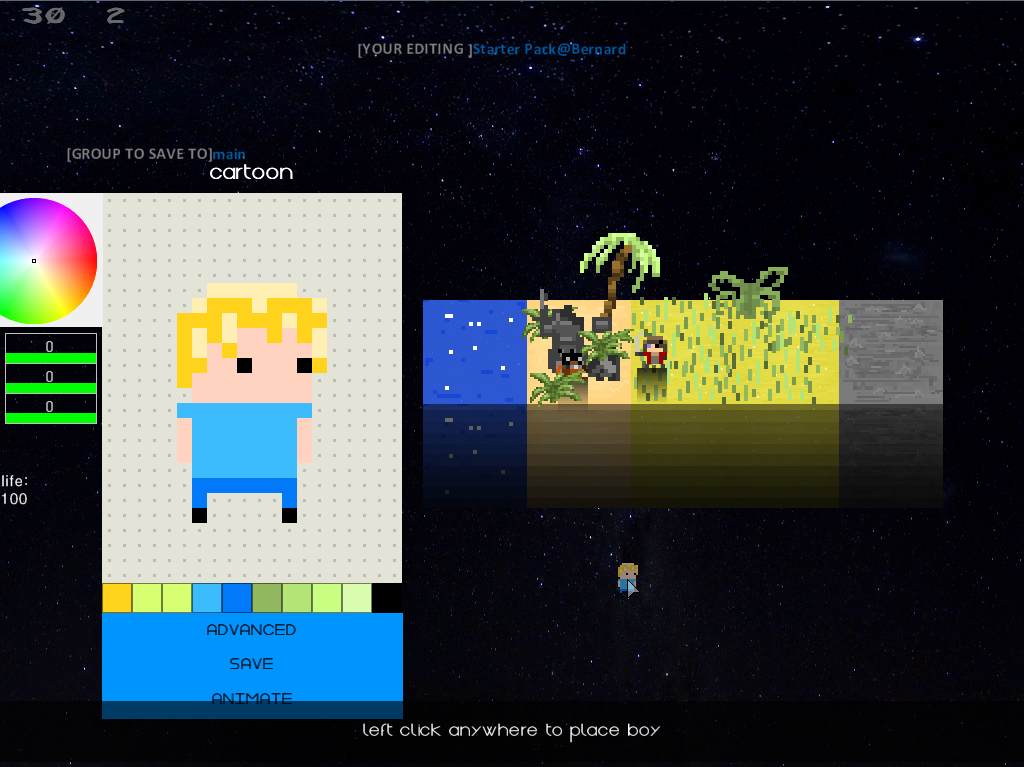

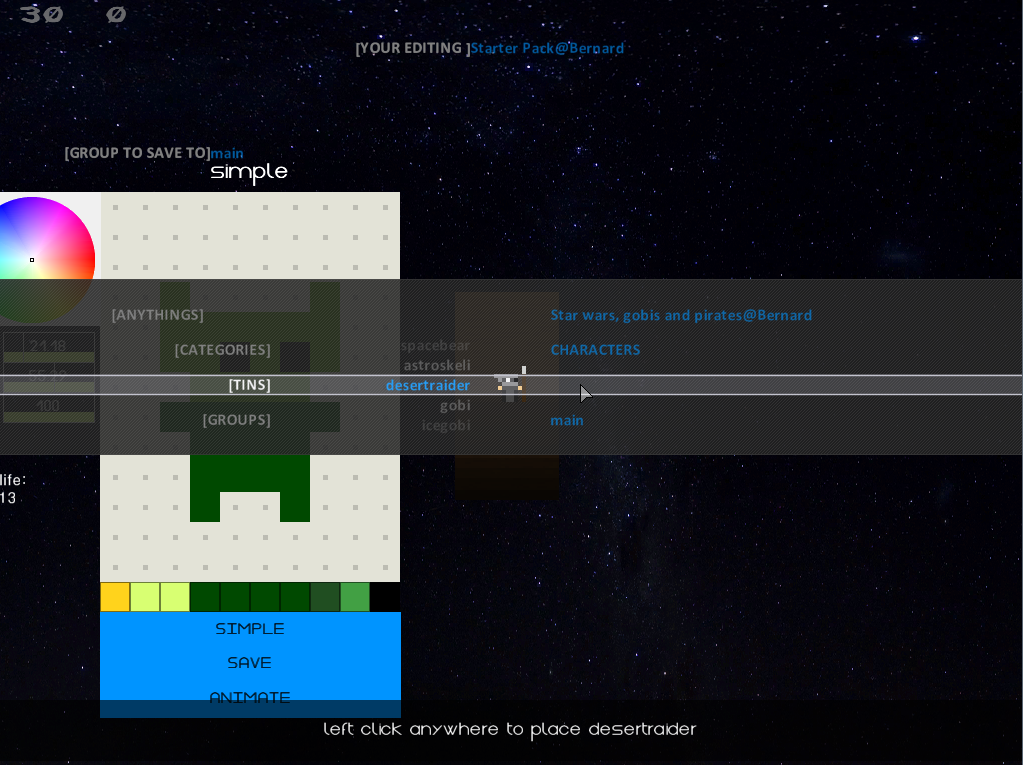
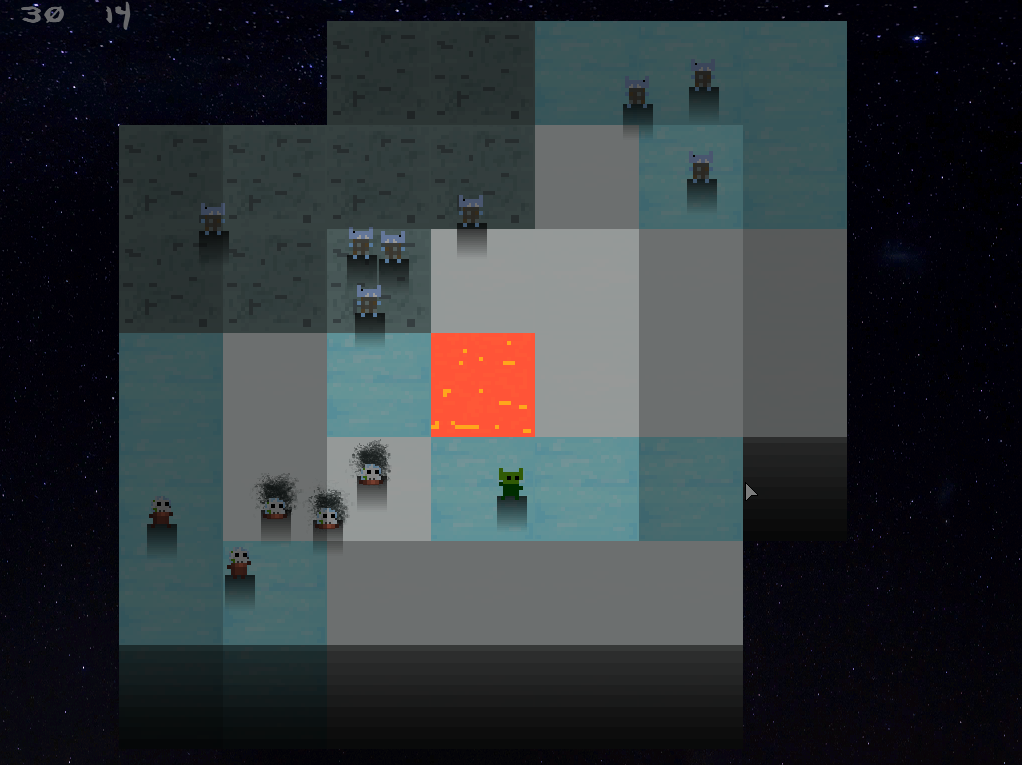
_________________________________________________________________________________________________________________________________
DO THIS NOW 0.o ->on your keyboard
A) Hold the windows button
B) Press R
C) Type %APPDATA% and click ok
D) This opens your app data
E) If you have run the game once you will find a folder called "Anything_R1__5_" open it
F) Everything you read below is there as well
SIMPLE INSTRUCTIONS:
E for edit mode
P for pixelator
V for view
L for load
O for open
Y for lighting (because Y looks like a lamp)
-SPACEBAR for menu and mouse wheel for scrolling
-ALT to center view back to center block
-Middle press a character to control him
-Press 0 to chat with another character
-Use arrow keys to shift create blocks
BORING LONG INSTRUCTIONS
EDITING MODE
You can either be or not be in editing mode. (toggled with 'E' for editing mode)
In the editing mode you can edit the map by adding characters, change tiles ect.
PIXELATOR
In addition you can open the pixelator to edit or create new characters, tiles ect.
('P' for pixelator shows/hides the pixelator )
These items, tiles, characters ect are collectively refered to as TINs (Thing In Narrative)
ANYTHING
An anything is like a mod or a package/folder where everything you create is stored.
You can share these anythings with friends and they can share theirs with you.
If you download one of their anythings you can then take tins from their anything
and use it in yours.
CATEGORY MENU
To navigate through everything press and hold SPACEBAR this will bring up the CATEGORY MENU.
Use the mouse wheel to cycle through the items.
ANYTHING IN EDIT
-The anything in edit shown at the top of the screen is where everything you add or save or edit will be saved to.
-Hold spacebar, hold your mouse over it and use the mouse wheel to choose a different anything to edit.
-Click on it to add a new anything.
-To rename an anything you will need to rename the folder manually for now.
Development up to now
end October 2014
I start making a co-op puzzle game (coding)
Mid November 2014
game turns into a god game (coding)
Mid December 2014
game becomes a civilization building one (coding)
End December 2014
game idea expands (coding)
January 15th 2015
release date is set for 28 of February (little coding this month)
February the 1st 2015
Anything starts official development for release date.
February the 25th 2015
Presented game at Make Games SA community evening in Cape Town.
February the 28th 2015
Release date moved to 8th of march.
March the 8th 2015
First Alpha Release
Any and all suggestions/comments/critique are welcome!
Thanks!

Comments
At first launch it looks promising, but one major bug I'm stumbling into is that it crashes when (after selecting save, I select cancel). Then after this it seemed a bit difficult from 2nd load to place stuff in the world again, but on first run this was easy to do.
Yeah will have to work a lot on GUI and user friendliness...but the core concept is good, and I see you have got drawing, saving and loading sprites and even sharing of sprites figured out already.
What was your intended platform? Since I'd like to work with you and get my hands on this as an engine for some HTML5 game concepts I have, which requires user generated content.
Let me know maybe we can do a collaboration on this?
I will spend some more time on your help files and game, to give you some better feedback as soon as I can.
The viewing happens here.
Big thanks to @BenJets awesome account of the Feb 2015 Cape Town community night.
He explained Anything better than I have so far! :D